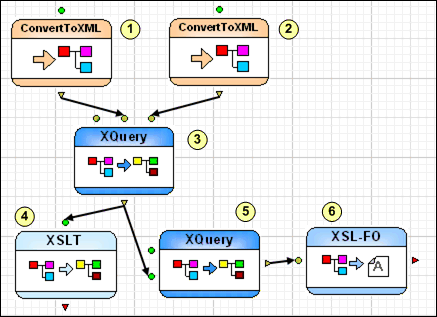|
Home > Learn XML > Newsletter Archive > Stylus Studio 2007 XML Enterprise Suite Released
Stylus Studio 2007 XML Enterprise Suite Released: XML Pipeline, XML Publisher and Data Conversion API'sDear Stylus Studio Friend, Stylus Studio 2007 XML Enterprise Suite is now available for purchase or for free trial download. It's the biggest release ever in Stylus Studio's 10-year history, with all-new tools for XML Pipelining, XML Publishing, powerful new Data Conversion APIs and so much more. Read on for more information, or skip to the chase and just download it now! To celebrate this historic release, we have significantly cut our prices across-the-board to ensure that everyone can benefit from these incredible new tools. Ask yourself: why pay thousands of dollars for an enterprise XML tools suite when you can get so much power, flexibility, and value with Stylus Studio 2007 XML Enterprise Suite. In closing, we thank you for your continued support and look forward to once again earning your business this year! Sincerely,Ivan Pedruzzi Sr. Product Architect The Stylus Studio Team Table of Contents:
1) Stylus Studio 2007 XML Enterprise Suite ReleasedThink of the last XML application that you worked on: it probably involved converting some legacy data to XML, validating it, querying a database, publishing data to either HTML or PDF using either XSLT or XSL:FO, or performing any number of other XML operations. Taken individually, these processing tasks can be complex and error-prone. And linking them together so that they form a single seamless XML application, daunting, to say the least. All this changes with the Stylus Studio's new XML Pipeline Editor, a graphical editor that lets you specify and link together any number of XML operations to be applied to your data, including parsing, validating, converting, transforming, publishing, and many others.
Here are just some of the intuitive features that will make your next XML application development effort a snap!
The Stylus Studio XML Pipeline Editor is the first XML development tool to provide such comprehensive and integrated tools for modeling, editing, debugging, and deploying your entire XML application, and not just individual pieces that you later have to find a way to make work together. The XML Pipeline Editor automates the work required to make XML work in the real world. Simplify XML programming with the XML Pipeline Editor today! Also brand-new with Stylus Studio 2007 XML Enterprise Suite is XML Publisher, a powerful XML report designer that helps users to create advanced document layouts for use in single-source publishing, XML content management, and multi-channel publishing applications. Using an intuitive visual interface, business users can easily design rich document layouts to publish XML content to PDF, HTML, Postscript, and many other document formats using XSLT 1.0, XSLT 2.0, or XQuery 1.0. You can create reports from the data stored! in numerous heterogeneous data sources, including relational databases; XML databases; Web services; EDI, EDIFACT, X12, CSV and other flat file formats; as well as XML and XML Schema documents. And you can use the XML reports that you create in XML Publisher inside an XML pipeline - so publish away with the new XML Publisher in Stylus Studio 2007 XML Enterprise Suite. We've also added some significant enhancements to our XML Converters, including new Data Conversion APIs – these are scalable XML converters for reading and writing different legacy file formats such as EDI (EDIFACT, X12, IATA, or EANCOM), CSV, dBase, binary, or any other file format. If you're dissatisfied using a desktop application to manually cut and paste results every time you need to convert some data from one format or another, or if you need to invoke data conversions programmatically, inside your application code for use in a live application, then check out DataDirect XML Converters! You could keep reading about the exciting developments in Stylus Studio 2007 XML Enterprise Edition, but why not see for yourself by watching the new video demonstrations , downloading a free trial or purchasing Stylus Studio today! 2) DataDirect Announces Dramatic Stylus Studio Price Reductions!DataDirect has reduced prices for our award-winning XML IDE! This year, get more Stylus Studio for less! Curious? We've prepared a list of Frequently Asked Questions about the incredible Stylus Studio 2007 XML Enterprise Suite price roll-back. Q: How much does Stylus Studio cost?
Q: I'm confused - don't prices usually increase each year?
Q: So, I get all of these powerful XML tools in one comprehensive, all-inclusive Enterprise XML tools suite?
Q: Why is Stylus Studio reducing prices?
Q: What about volume discounts? How much would it cost to outfit my entire development organization with Stylus Studio?
Q: OK – Stylus Studio's comprehensive, innovative, and productive Enterprise XML Tools Suite is now offered at an incredible value-price. 3) New Videos for XML Pipeline and XML PublisherGrab a date, some popcorn, and cozy up to new videos that will get you acquainted with two of Stylus Studio 2007 XML Enterprise Edition's most exciting new features.
4) Using Relational Data in XML Applications - By Dr. Michael KayDo you need to work with Relational and XML Data, but you're not sure where to start? Read Using Relational Data in XML Applications by Dr. Michael Kay. This tutorial provides an overview of the most common use cases in which you're likely to use Relational and XML data together, and provides Michael Kay's personal insight into the benefits and drawbacks of different approaches, including new XQuery technologies. Relational databases are here to say, so bootstrap your future and read this article today! 5) True Stylus Studio StoriesNeil Walters of Mostly BizTalk Blogs writes: I keep Stylus Studio open on my Windows desktop all day. I'm constantly copying XML fragments into it, formatting them, and using the XPath "tester" utility. With Stylus Studio, you can also go into tree or grid mode, click a node, then right click to create the XPath. This is a big time saver for testing XPath first, outside of compiling and testing a huge Biztalk orchestration. ... I use the Stylus Studio XSLT debugger to write and test it, then I set the "Custom XSLT Path" property in Biztalk (and no longer use the Biztalk mapping grid) ...You can also play with XQuery in Stylus Studio. At my past consulting client, we used this (and a little java routine) to create queries that could search through a directory of hundreds of XML messages and find messages that met specific criteria. I have also got many good tips from the Stylus Studio forums. They are great at answering questions, and often I get an answer the same day. Thousands of XML developers are switching to Stylus Studio each week! Visit the new and improved XML Product Education Center where users like you debunk the myths, hype, and other common misunderstandings about XML development tools and components. Got a story of your own? Tell us why you use Stylus Studio and we'll respond!
|
PURCHASE STYLUS STUDIO ONLINE TODAY!!Purchasing Stylus Studio from our online shop is Easy, Secure and Value Priced! Learn Stylus Studio in 6 MinutesCan six minutes change your life? A new action-packed online video demonstration covers how to use Stylus Studio in just six minutes! Watch this video and change the way you develop XML applications forever! Ask Someone You KnowDoes your company use Stylus Studio? Do your competitors? Engineers from over 100,000 leading companies use Stylus Studio, and now you can ask someone from your own organization about their experiences using Stylus Studio. For More Information |
XML PRODUCTIVITY THROUGH INNOVATION ™

 Cart
Cart