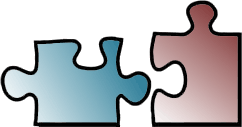|
Home > XML IDE - XML Editor > XML Editor Key Features > XML Pipeline > XML Programming
XML Pipeline
XML Programming
XML Project LifecycleXML IDEs have all suffered from the same problem — they let you design
and debug the individual components, but never in situ. The typical project
goes like this for the components —
The Pipeline DebuggerStylus Studio® includes a revolutionary new tool. It's an XML Pipeline Simulator with an integrated XML Pipeline Debugger. Each individual component can be tested, and then the entire pipeline can also be debugged as a unit. And the debugger does more than simply show what's going in and what's coming out of each connected operation. It actually allows you to step into the XSLT and XQuery code, and use the exceptional XSLT Debugger and XQuery Debugger to see what's happening inside. And if those programs happen to call into Java, we allow you to debug those extension functions as well, with our integrated Java Debugger. We don't care what language: pipeline, XSLT, XQuery, Java — we'll happily allow you to see your code in operation no matter which technology you've chosen. This is truly seamless XML programming. Generate XML Pipeline CodeWhen you're happy with the way your operations work together, you can package the pipeline into a single program for deployment. Choose the Generate command, answer a few questions, and code is generated to execute your pipeline. Top-Down XML ProgrammingIf you want to start at the conceptual model when designing your pipeline, feel free. You can drag glyphs from the palette and connect them together until you have established the structure of your model. Then you can go and implement the individual steps, and link them to the glyphs. Bottom-Up XML ProgrammingSometimes you're already in the trenches. If you have the components already written, you can simply drag them from the File Explorer onto the canvas, and connect together the ports. Any global parameters in XSLT or XQuery are exposed as named extra input ports for you. If the scenario was set for the XSLT or XQuery, we'll automatically set the input and/or output settings for that operation. If an converter was involved, we'll see that too and create the appropriate Convert-To-XML or Convert-From-XML operations for you. DOM versus SAXHow do the components interact with each other? The pipeline deployer understands which components like DOM, which like SAX, and which are handling non-XML streams. It automatically chooses the optimal method for transferring data, so that as little marshalling as possible needs to be done. In other words Stylus Studio® will generate performance-optimized XML pipeline code. Deploy XML Programs TodayDownload a copy of Stylus Studio® today and test out the sample XML Pipeline applications included with it. Single-step your way betwixt and between XML pipelines, XSLT, XQuery, and Java, and watch the XML Converters convert non-XML into XML on-the-fly. Forget those environments that force you into reductionistic, keyhole-sized looks at your programs. Get the holistic view, and see what's really happening in your project. |
PURCHASE STYLUS STUDIO ONLINE TODAY!!Purchasing Stylus Studio from our online shop is Easy, Secure and Value Priced! Try Stylus XML Programming ToolsSimplify programing of XML software with with Stylus Studio® award winning tools for the entire XML programming life-cycle — Download a free trial of our today! Learn Stylus Studio in 6 MinutesCan six minutes change your life? A new action-packed online video demonstration covers how to use Stylus Studio in just six minutes! Watch this video and change the way you develop XML applications forever! Ask Someone You KnowDoes your company use Stylus Studio? Do your competitors? Engineers from over 100,000 leading companies use Stylus Studio, and now you can ask someone from your own organization about their experiences using Stylus Studio. |
XML PRODUCTIVITY THROUGH INNOVATION ™

 Cart
Cart