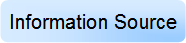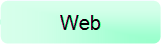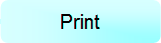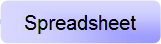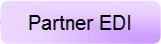|
Home > XML IDE - XML Editor > XML Editor Key Features > XML Publishing > Multi Channel Publishing
Multi Channel PublishingWe're going to expand on the theme from Single Source Publishing to include writing to even more disparate outputs types from the same input. You saw in that demonstration how a single report definition can be used to generate HTML+CSS for the web and also XSL-FO ➔ PDF for document delivery or print media. This time we're going to add more output sources, and show how all can be generated from the same input, at the same time. We're going to use the XML Pipeline and
XML Publishing features of Stylus Studio®
to accomplish our goals. We'll use the same
Publish to Web via HTML+CSSThis part is easy; we take the Publish to Print Media via XSL-FO and PDFAnd this is easy also. Take that same Publish to SpreadsheetsFor this part, we need a small bit of XSLT. Using the Stylus Studio® XSLT tools, including the editor, we can quickly generate a piece of XSLT that writes in a flat text format.
But we can do even better. Stylus Studio® includes a set of adapters, and we can use the comma-separated-value adapter to do this with almost no work, just by writing the XML data through the adapter. Publish to EDI for PartnersA few minutes work using the EDI tools along with the XSLT mapper, and a map is produced between the input document and the EDIFACT INVRPT message that our reseller is expecting. This probably goes into their catalog production system, but who knows? The point is, we can deliver whatever they need. Wiring Channels TogetherNow all we need to do is to plop these components onto the XML Pipeline canvas. Dragging them from the Project window or File Explorer window is first, followed by drawing lines. Then clicking on the output ports of each bottom glyph, and naming the output. In case you just want to skip to the end and try it, here is everything all packaged up for you as a Stylus Studio® project file (zipped). XML Multi Channel Publishing Available NowHere's what we accomplished together, using Stylus Studio®'s mapping, pipelining and publishing tools. Using the shirts demonstration project, you can try everything covered here yourself — download and try a free evaluation copy today!
|
PURCHASE STYLUS STUDIO ONLINE TODAY!!Purchasing Stylus Studio from our online shop is Easy, Secure and Value Priced! Try Stylus Single Source Publishing ToolsBuild Single Source Publishing applications with Stylus Studio® — Download a free trial today! Learn XQuery in 10 Minutes!Say goodbye to 10-minute abs, and say Hello to "Learn XQuery in Ten Minutes!", the world's fastest and easiest XQuery primer, now available for free! Why Pay More for XML Tools?With Stylus Studio® X16 XML Enterprise Suite, you get the most comprehensive XML tool suite at one incredibly low price. Value: it's just one of many reasons why smart XML developers are choosing Stylus Studio! Top Ten XQuery TrendsRead about the top 10 XQuery Trends and how they will impact change the way enterprise software applications are built. |
|||||||||||||||||||||||||||||||||||||
XML PRODUCTIVITY THROUGH INNOVATION ™

 Cart
Cart