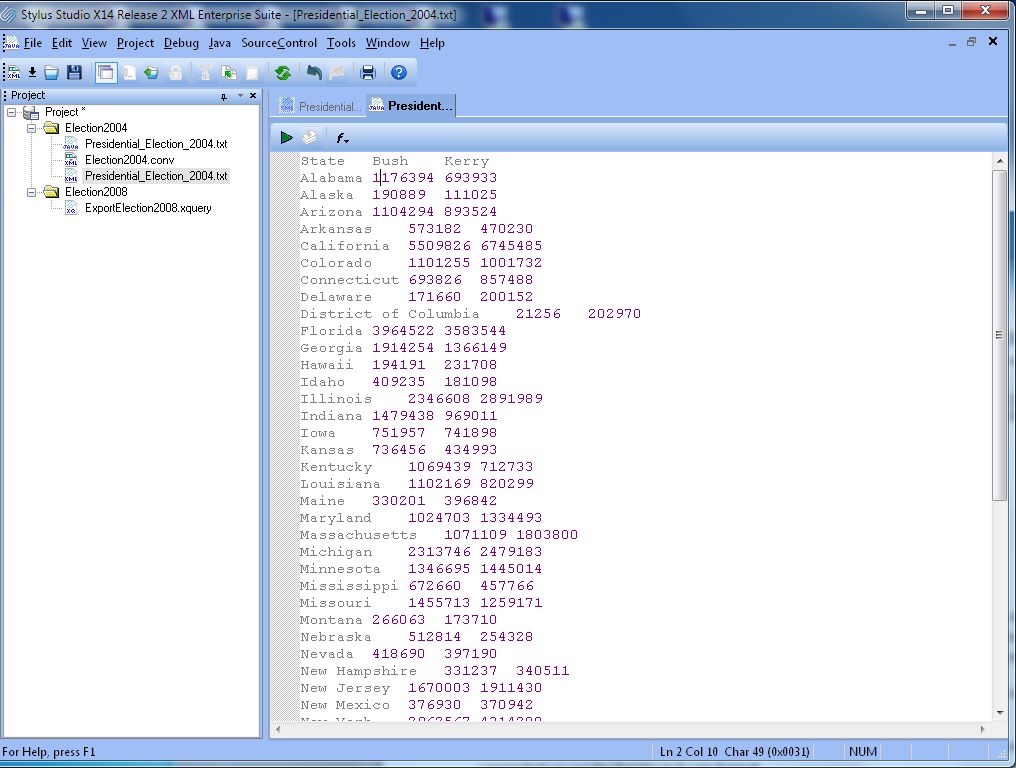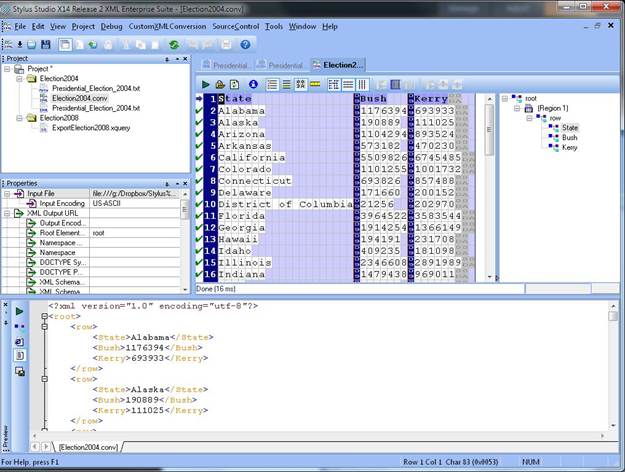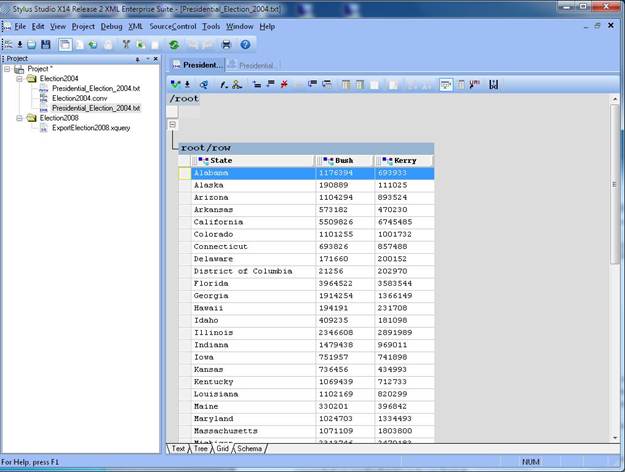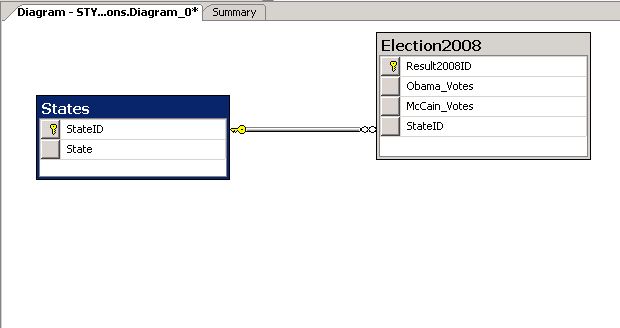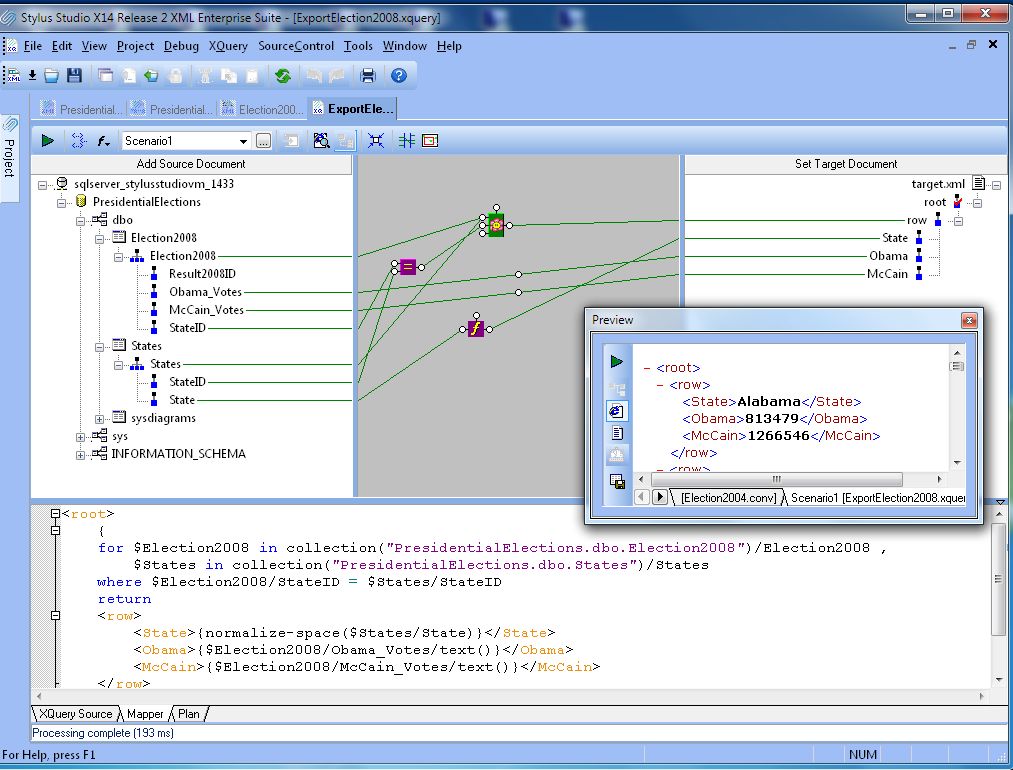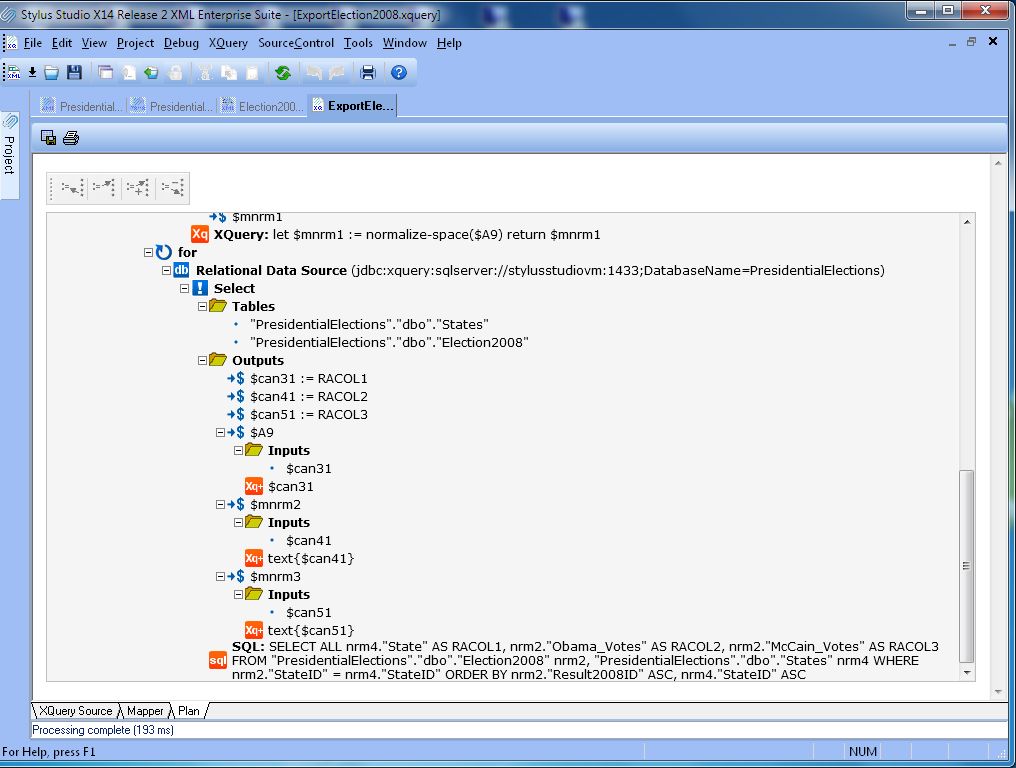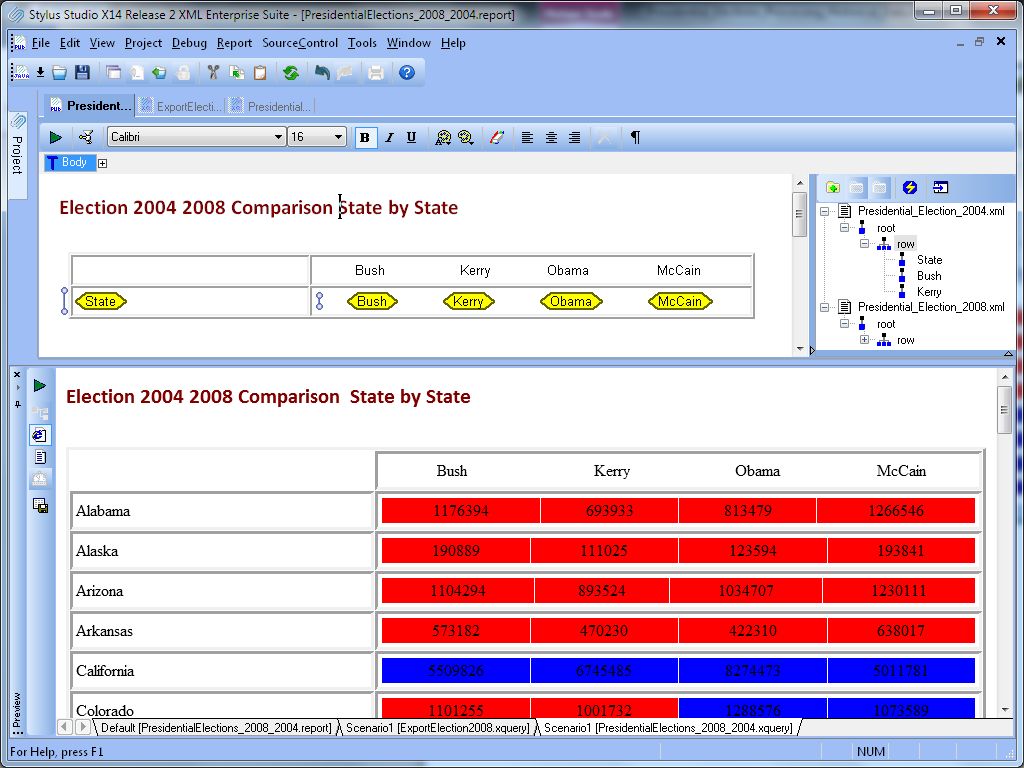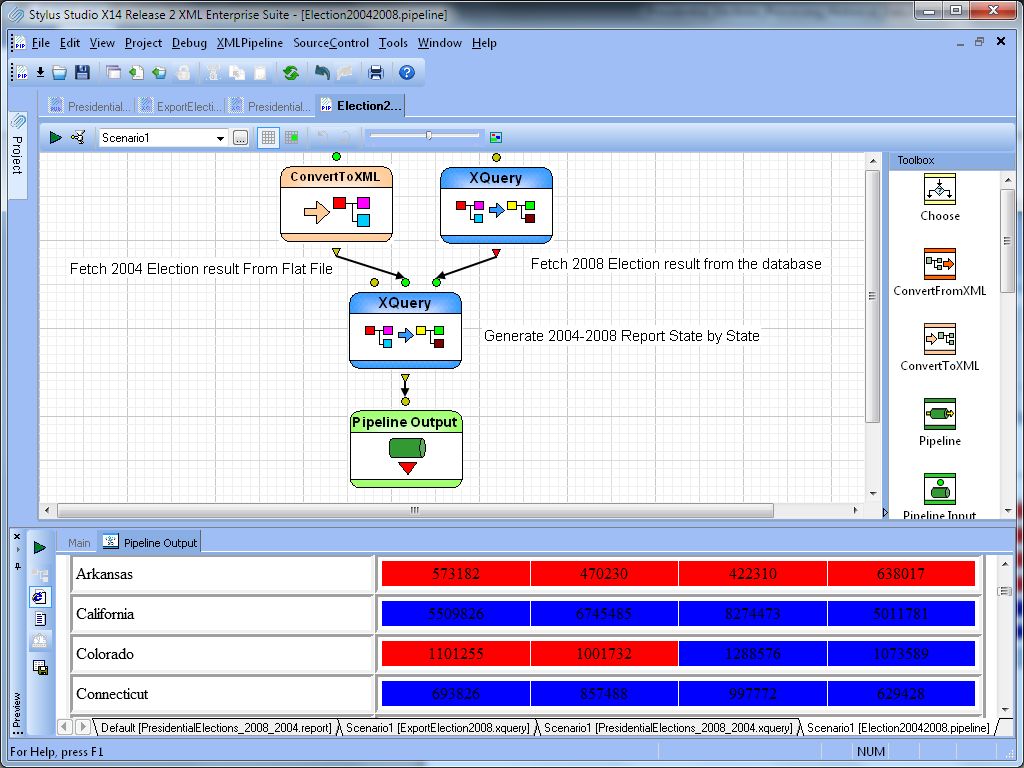|
Home > Learn XML > XML Tutorials > Presidential Elections | Processing Historical Dat
Presidential Elections, Processing Historical Data
We are approaching a new presidential election here in the US, and many are very excited to follow the evolving political trends. The election results are very important public records which allow anyone to verify the transparency of the core process for any modern democracy. In this article we explore how to extract election historical data, stored in a variety of data sources and use Stylus Studio in a creative manner. We start with the 2004 election result which we have found in the text format. In the following screenshot, we see the raw flat file.
We can now convert the data using the Convert to XML module which allows us to generate an XML document with a few clicks. We use the first line in the file to create the element names. The preview window shows the conversion result.
Once the data is converted to XML we can open the document using the Stylus Studio XML editor; switching to the Grid view allows us to easily sort the grid content using any of the column headers (right click-> Sort)
Now that we have full control on the data for the 2004 election results, we can move to the 2008 election. This data has been stored in a relation database; the simple diagram below illustrates the relationship between the “States” table and the “Election2008” table.
Our goal is to query the database and to generate an XML document which will have a similar structure to the previously converted flat file. For this task we are going to use the DataDirect XQuery engine which allows for joining the table’s data and returning an XML document. In the following screenshot you can see how the XQuery mapping tool has been used to build a “for” statement and the collection function calls are used to access the database tables. The equal operator matches the records where the StateID is the same. The preview window which captures the query result has been undocked to reduce the real-estate.
If you are wondering how such an approach can scale with a large database, take a peek at the query plan to discover what happens under the cover. The following screenshot reveals that the query has been translated into a SQL SELECT and it runs as fast as native SQL query.
In the next step, we build a report which compares the results between the two presidential candidates state by state. The background color indicates the party who won the state.
The final step consists of chaining together what we have designed in a pipeline, which can be executed as a single unit.
We hope you enjoyed reading this article. If you have any questions, do not hesitate to contact us. You can download the Project Zip file by clicking here. - Stylus Studio Team
|
PURCHASE STYLUS STUDIO ONLINE TODAY!!Purchasing Stylus Studio from our online shop is Easy, Secure and Value Priced! Try Stylus Powerful XQuery IDEDownload a free trial of our award-winning IDE for XQuery today! Learn XQuery in 10 Minutes!Say goodbye to 10-minute abs, and say Hello to "Learn XQuery in Ten Minutes!", the world's fastest and easiest XQuery primer, now available for free! Ask Someone You KnowDoes your company use Stylus Studio? Do your competitors? Engineers from over 100,000 leading companies use Stylus Studio, and now you can ask someone from your own organization about their experiences using Stylus Studio. Top Ten XQuery TrendsRead about the top 10 XQuery Trends and how they will impact change the way enterprise software applications are built. |
XML PRODUCTIVITY THROUGH INNOVATION ™

 Cart
Cart