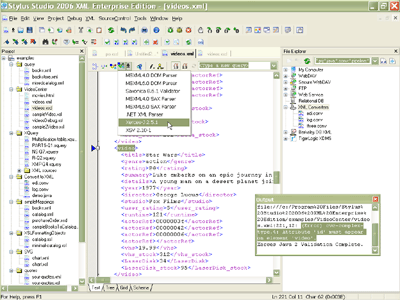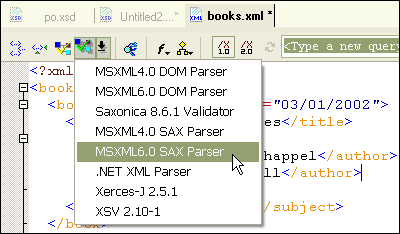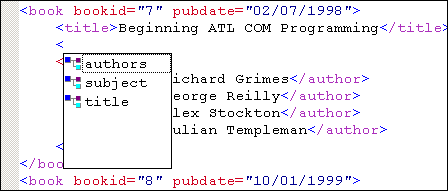|
Home > XML IDE - XML Editor > XML Editor Key Features > XSD Tools > Validate XML Using XSD
XSD Tools
Validate XML Using XSDStylus Studio® allows you to easily validate XML documents against any data model defined using W3C XSD, using any major XSD Validator, including MSXML 3.0, MSXML 4.0, MSXML 6.0, Xerces-J, Xerces-C, Microsoft System.XML (1.0 and 2.0), XSV, the Saxonica XSD Validator and all other validating XSD parsers (or DTD parsers). This means that you can use the same XML processing components in Stylus Studio®'s award-winning XML IDE that you use in your real-world production environment. A screenshot of XSD validation in Stylus Studio® is shown below: Validating XML documents using MSXML, Xerces, XSV, System.XML, & other XSD Validators.Validating an XML document in Stylus Studio® is easy, just load an XML document, associate an XSD, click on the Validate XML button (the green checkmark) then select a validating XSD processor to use. The results of the XML parsing and validation operation (usually a success, error or warning message) are printed to the output Window.
Specifying a default XSD processor, or configuring a new, custom XSD processor to work Stylus Studio® is easy, just go to "Custom Validation Engines" in the Options panel which displays a list of available XSD Validators that are configured to work with Stylus Studio®. By default, we've included several of the most popular XSD validators, including MSXML, Xerces, XSV, System.XML and others, in addition to the built-in Stylus Studio® XSD processor. To add another validating XSD processor, click on the "New" button, and specify the command line arguments, initial directory, and path used to invoke the new XML processor and click OK. 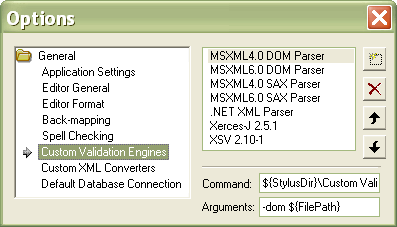
XSD-Aware XML EditingStylus Studio®'s XML Editor includes Sense:X, intelligent XSD (and DTD) aware editing which provides helpful features including context sensitive XML code sensing, auto completion, syntax coloring, and more!
Stylus Studio®'s the most powerful and extensible support for XSD validation including seamless integration with all major Java, C++ and Microsoft .NET XSD validators and providing helpful XSD aware XML editing capabilities. Download a free trial of our XSD validation tools today. |
PURCHASE STYLUS STUDIO ONLINE TODAY!!Purchasing Stylus Studio from our online shop is Easy, Secure and Value Priced! Try Stylus XSD Validation ToolsDownload a free trial of our award-winning XSD Validation tools today! Learn XQuery in 10 Minutes!Say goodbye to 10-minute abs, and say Hello to "Learn XQuery in Ten Minutes!", the world's fastest and easiest XQuery primer, now available for free! Why Pay More for XML Tools?With Stylus Studio® X16 XML Enterprise Suite, you get the most comprehensive XML tool suite at one incredibly low price. Value: it's just one of many reasons why smart XML developers are choosing Stylus Studio! Related XSD Features & Tutorials |
XML PRODUCTIVITY THROUGH INNOVATION ™

 Cart
Cart