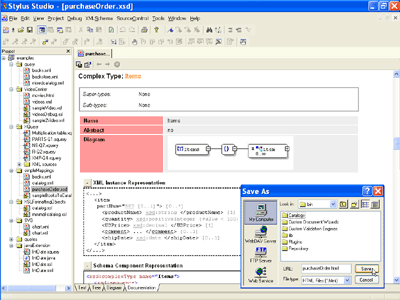|
Home > XML IDE - XML Editor > XML Editor Key Features > XSD Tools > XSD Doc Generator
XSD Tools
XSD Documentation GeneratorStylus Studio®'s XSD Editor includes an integrated XSD documentation generator, allowing you to easily publish XML content models defined in XSD in a convenient, HTML format. By automatically generating HTML documentation about your XML data model, you can be sure that your XML data model and documentation will always be in-synch. A screenshot of the XSD documentation generator is illustrated here: Support for Both XS3P and XSDDoc LayoutsStylus Studio's XSD Documentation generator supports the automatic generation of XSD documentation using either the xs3p or xsddoc templates. The default schema documentation layout is xsddoc — it's very similar to JavaDoc, and is recommended for larger XML data models. To change the default settings, select "Tools" > "Options" > "Module Settings" > "XSD Editor" > "Documentation Style". Stylus Studio®'s XSD documentation generator is yet another handy productivity enhancer that simplifies XML development tasks. |
PURCHASE STYLUS STUDIO ONLINE TODAY!!Purchasing Stylus Studio from our online shop is Easy, Secure and Value Priced! Try Stylus XSD IDEDownload a free trial of our award-winning XSD IDE today! Learn XQuery in 10 Minutes!Say goodbye to 10-minute abs, and say Hello to "Learn XQuery in Ten Minutes!", the world's fastest and easiest XQuery primer, now available for free! Why Pay More for XML Tools?With Stylus Studio® X16 XML Enterprise Suite, you get the most comprehensive XML tool suite at one incredibly low price. Value: it's just one of many reasons why smart XML developers are choosing Stylus Studio! Related XSD Features & Tutorials |
XML PRODUCTIVITY THROUGH INNOVATION ™

 Cart
Cart