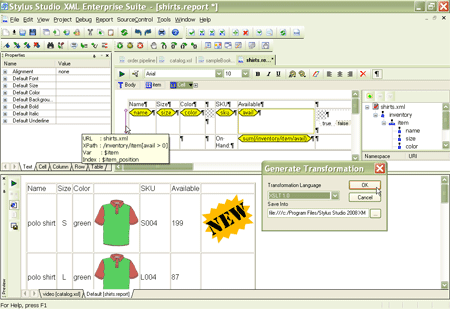|
Home > XML IDE - XML Editor > XML Editor Key Features > XML Mapping > XML-to-HTML Mapper
XML Mapping
XML-to-HTML MapperSimplifiy XML-to-HTML mapping with Stylus Studio XML Publisher, a powerful visual XML-to-HTML mapping tool based on industry-standard XML technologies. Our powerful XML-to-HTML mapper (illustrated below — click to enlarge) provides an intuitive way to visually develop advanced document layouts and then automatically generate the XSLT stylesheets for publishing your XML data to the Web in an HTML +CSS format. A new video tutorial shows just how easy it is to render HTML from XML with Stylus Studio®! Map XML to HTMLMapping XML to HTML is easy with the Stylus Studio XML Publisher, just follow these easy steps:
The resulting output is an XSLT stylesheet, that when executed, will output an HTML+CSS file that implements the XML to HTML mapping that you designed.
|
PURCHASE STYLUS STUDIO ONLINE TODAY!!Purchasing Stylus Studio from our online shop is Easy, Secure and Value Priced! Try Stylus XML Mapping ToolsDownload a free trial of our award-winning XML mapping tools today! Learn XQuery in 10 Minutes!Say goodbye to 10-minute abs, and say Hello to "Learn XQuery in Ten Minutes!", the world's fastest and easiest XQuery primer, now available for free! Ask Someone You KnowDoes your company use Stylus Studio? Do your competitors? Engineers from over 100,000 leading companies use Stylus Studio, and now you can ask someone from your own organization about their experiences using Stylus Studio. Related XML Development Tools |
XML PRODUCTIVITY THROUGH INNOVATION ™

 Cart
Cart