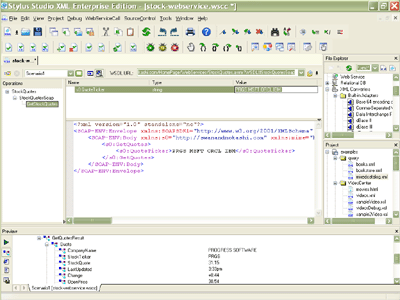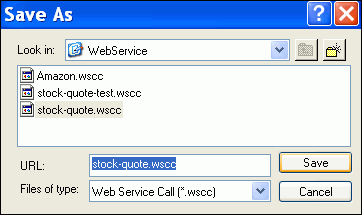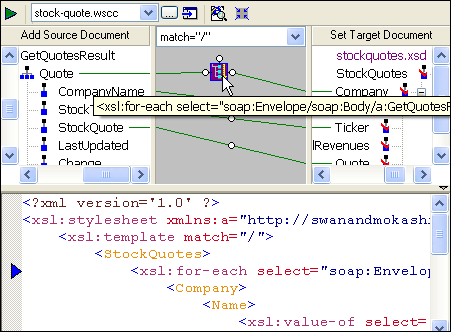|
Home > XML IDE - XML Editor > XML Editor Key Features > XML Mapping > Web Service Data-to-XML Mapper
XML Mapping
Web Service Data-to-XML MapperStylus Studio® provides a powerful standards-based solution for accessing and transforming live Web service XML data. Our straightforward approach to Web Service Data to XML mapping involves three easy steps:
Locate, Invoke and Inspect Any Web Service MethodStylus Studio®'s Web Service Call Composer (illustrated below — click to enlarge) provides all of the necessary tools and utilities to find and test Web Services. Our full support for W3C standards such as WSDL, SOAP and UDDI ensures universal Web service client access to any Web service deployed to any of the major Web service frameworks such as Apache AXIS, Microsoft .NET, etc. Finding Web ServicesStylus Studio® provides a built-in Universal Description, Discovery and Integration (UDDI) browser which enables developers to dynamically discover and invoke Web services in a standards-based way. To search for a particular Web service method, simply enter a query for a particular search term, for example, "weather", "stock quote", etc. Stylus Studio queries from a list of available public UDDI registries and displays a list of available Web service methods and their associated Web Service Description Language (WSDL) files corresponding to your initial search criteria. Invoking a Web serviceStylus Studio® loads a Web Service's WSDL file in an intuitive 3-pane interface (illustrated below), simultaneously displaying a Web Service's available operations, the operation's method signature (i.e. its function prototype) and parameter list, and an automatically generated SOAP envelope needed to invoke the selected Web Service Operation. To invoke a Web service method, set the operation's parameter values simply by double-clicking on a parameter's value field, then click on the "Send Request" button on the Web service toolbar, and Stylus Studio® fires off the method invocation to the Web service server specified in the WSDL file. You can abort a Web service call by clicking on the Stop button. Inspecting the XML Data returned from a Web serviceStylus Studio® displays the XML data returned from invoking a Web service operation in an integrated XML Output Preview Window, allowing you to view the resulting XML in Text View, Tree View, Browser View, or Save the results to a file. Save the Web Service Call as an XML Data SourceThrough an extensible XML adapter framework, Stylus Studio® can abstract a variety of live data sources such as Web service data and relational database data to behave simply as generic XML Data Sources. To configure the data returned from a live Web service to behave as an XML data source, save the Web service workspace that you just invoked as a .wscc file. A .wscc file is simply an XML file containing all of the properties and settings that you specified in order to invoke the Web service, for example, the URL of the Web service's WSDL file, what method you invoked, what arguments you provided, the protocol you used, etc. Stylus Studio® treats the .wscc file as simply an XML data file, seamlessly refreshing the XML data source whenever it is used, thus ensuring the most current, live XML data feed.
Use Live Web Service Data in XML Mapping ProjectsStylus Studio®'s XML Mapper enables you to develop advanced XML data mappings implemented in either XQuery or XSLT. One of the unique features of our XML mapper is its ability to map XML data to and from any XML data source. For example, you could create XML mappings between XML files, live XML Web service data, Relational database data, XML Schemas, DTD's, etc. Recall that Stylus Studio® uses the information in the .wscc file that you previously saved (e.g. the Web service's URL, parameters, protocol bindings, etc.) to seamlessly invoke the remote Web service on the fly and use the resulting XML data for XML mapping in the same way that you would read and write to an XML file — thus the fact that the XML data source just happens to be a live Web service XML data has been abstracted away and you can therefore create advanced XML mappings to integrate data from any number of XML data sources, including one or more live Web services. The illustration below illustrates a Web Service to XML data mapping consisting of a source Web Service on the left (live stock quote data configured as an XML Data Source stockquote.wscc) being mapped to a stock-quote XML data model defined by a target XML Schema (stockquotes.xsd) on the right. The XML mappings from the live Web service XML data source to the XML target are defined by mapping input to output, sometimes passing through processing functions if required. For example, for each row in the company-info data source passes through a looping function (an 'xsl:for-each' block) which creates a new 'company' XML element in the output. The XSLT source code required to implement this data mapping appears in the fully-editable, source pane at the bottom. Stylus Studio® could also implement the mapping code in XQuery. In this illustration, the developer is defining a data processing function which performs a logical comparison.
Stylus Studio®'s Web Service Call Composer handles the XML data returned from any Web service invocation as simply an abstract XML data service, thus when used in conjunction with our visual XML Mapping tools, provides a unique, standards-based solution for seamlessly integrating and transforming live Web service data into your application using XSLT or XQuery! |
PURCHASE STYLUS STUDIO ONLINE TODAY!!Purchasing Stylus Studio from our online shop is Easy, Secure and Value Priced! Try Stylus Web Services ToolsDownload a free trial or our award-winning web services tools today! Learn Stylus Studio in 6 MinutesCan six minutes change your life? A new action-packed online video demonstration covers how to use Stylus Studio in just six minutes! Watch this video and change the way you develop XML applications forever! Why Pay More for XML Tools?With Stylus Studio® X16 XML Enterprise Suite, you get the most comprehensive XML tool suite at one incredibly low price. Value: it's just one of many reasons why smart XML developers are choosing Stylus Studio! XML Data SheetsStylus Studio® 6 XML Integrated Development Environment pdf > |
XML PRODUCTIVITY THROUGH INNOVATION ™

 Cart
Cart