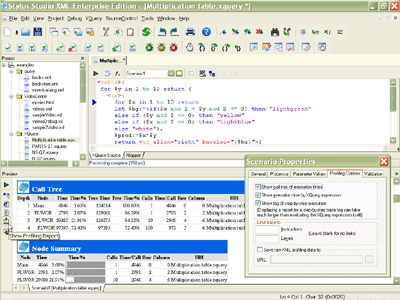|
Home > Learn XML > XML Video Demos > Profile XSLT & XQuery
Learn Profiling: XSLT/XQuery Profiling Video DemonstrationLearn how to evaluate the performance of your XQuery and XSLT using Stylus Studio®'s Profiler (shown below; click to enlarge). The Profiler Report provides a wealth of performance data in an easy-to-read tabular format. You control the level at which report data is collected, and you can customize the report's look and feel or save the raw data for your own reporting purposes if you prefer. Using Stylus Studio®'s scenario feature, you can easily see how your code responds to different processors. And the Profiler Report is Backmapping enabled! See a piece of performance data that just doesn't compute? Just click the data in question, and Stylus Studio® places a pointer on the line of code that generated it. Play this video demonstration and see how Stylus Studio®'s XSLT and XQuery Profilers can speed XSLT and XQuery development and result in higher-performing, optimized code! Using the XSLT and XQuery Profilers covers:
|
PURCHASE STYLUS STUDIO ONLINE TODAY!!Purchasing Stylus Studio from our online shop is Easy, Secure and Value Priced! Try STYLUS XQuery ProfilerDownload a free trial of our award-winning XQuery profiling tools! Top 10 XQuery TrendsRead about the top 10 XQuery Trends and how they will impact change the way enterprise software applications are built. Attend a Live Webinar This Week!Learn about Stylus Studio's unique features and benefits in just under an hour. Register for the Stylus Studio QuickStart Training WebCast! Why Pay More for XML Tools?With Stylus Studio® X16 XML Enterprise Suite, you get the most comprehensive XML tool suite at one incredibly low price. Value: it's just one of many reasons why smart XML developers are choosing Stylus Studio! Related XQuery FeaturesDataDirect XQuery API for Java XQuery Help and Discussion ForumLearn about XQuery development at the SSDN's new XQuery Help and Discussion Forum |
XML PRODUCTIVITY THROUGH INNOVATION ™

 Cart
Cart