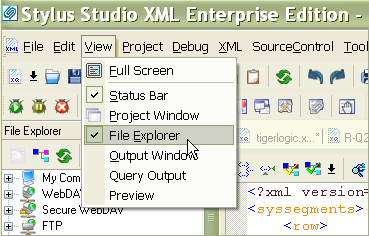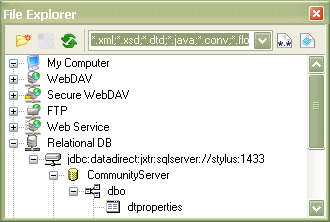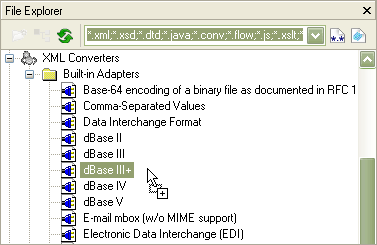|
Home > XML IDE - XML Editor > XML Editor Key Features > XML Editor > XML File Explorer
XML File ExplorerStylus Studio® X16 XML's File Explorer provides a productive, consistent, and easy-to-use interface for working with the data sources frequently used in enterprise data integration projects. Opening the XML File ExplorerTo open the File Explorer window, select View > File Explorer from the Stylus Studio® menu. The File Explorer, illustrated below, is a dockable window, supporting all basic file operations like open, save, rename, move, create directory, and so on. You can also use the File Explorer to convert files to and from XML on-the-fly using simple drag-and-drop.
Browsing Data Sources in the XML File ExplorerStylus Studio®'s XML File Explorer is the easiest way to browse different data sources — relational databases, WebDAV servers, other legacy data formats, and a number of third-party file systems can all be accessed quickly and easily. Each file system is represented with a unique icon to speed recognition. To browse a data source, you first connect to it by providing the host server's URL and login credentials.
Stylus Studio®'s XML File Explorer supports all types of data sources, including
Converting Data Sources Using the XML File ExplorerAs an added convenience, the XML File Explorer provides integrated support for Convert to XML converter definitions. Suppose you have non-XML data, a dBase file for example. To convert the dBase data into XML using one of Stylus Studio®'s many built-in XML converters, just drag the dBase file onto the applicable built-in dBase adapter (as shown below). Stylus Studio® then automatically invokes the XML data conversion and opens the converted dBase file in a new XML Editor window.
Stylus Studio® X16 XML Enterprise Suite includes built-in XML converters for the following popular data formats, all of which can be converted to XML using drag-and-drop operations within the File Explorer.
It's also easy to develop custom XML converters for other non-XML data formats using Stylus Studio®'s Convert to XML utility — for more information, please see our online video demonstrations entitled: Introduction to Convert to XML, EDI to XML Mapping in Stylus Studio and Bi-Directional EDI to XML Mapping using DataDirect XML Converters™ which covers working with and integrating different data formats. The XML File Explorer is a productive tool for organzing and accessing the many disparate data sources that you are bound to encounter when building applications in any advanced data integration project. Get started with Stylus Studio® by downloading a free trial today!
|
PURCHASE STYLUS STUDIO ONLINE TODAY!!Purchasing Stylus Studio from our online shop is Easy, Secure and Value Priced! Try Stylus XML EditorDownload a free trial of our award-winning XML editor today! Learn XQuery in 10 Minutes!Say goodbye to 10-minute abs, and say Hello to "Learn XQuery in Ten Minutes!", the world's fastest and easiest XQuery primer, now available for free! Why Pay More for XML Tools?With Stylus Studio® X16 XML Enterprise Suite, you get the most comprehensive XML tool suite at one incredibly low price. Value: it's just one of many reasons why smart XML developers are choosing Stylus Studio! |
XML PRODUCTIVITY THROUGH INNOVATION ™

 Cart
Cart