|
Home > XML IDE - XML Editor > XML Editor Key Features > XML and Databases > Oracle XML
XML and Databases
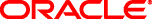 Oracle ToolsOracle XML tools in Stylus Studio® can make your life as an Oracle database developer or administrator go more than a little bit easier. Our powerful Oracle tools can help you in at least the following ways:
1. XQuery with Oracle ServerStylus Studio® provides support for DataDirect XQuery™ (an XQuery processing engine), which you can use to query Oracle with XQuery. The power of DataDirect XQuery™ comes to light when you realize that because both Oracle and Stylus Studio® fully support the standard, Stylus Studio® can be used to edit and debug XQuery that will later be used in a production Oracle environment. Going further, while Oracle alone allows you to merge XML and relational sources, Stylus Studio® allows you to merge in non-XML sources of data as well — including EDI and others, through support of DataDirect XML Converters™, Java and .NET components for streaming EDI, flat files and other legacy data formats to XML and back again. Using the File Explorer, it's straight-forward to add a new reference to an Oracle database. Just right-click on Relational DB and choose New Server. Populate the dialog with the login information, like this: 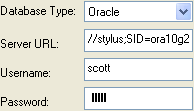 And you can just drag and drop your connections onto the editing area to define a new collection. Our example here is using an Oracle 10g server running on a machine named stylus.  (click to enlarge) The way that XQuery against a relational database works is that the query is decomposed and reformulated in the specific SQL dialect of the underlying engine. This allows you to take advantage of the underlying optimizations of the database engine. Literally decades of research and testing has gone into refining and tuning the querying algorithms of SQL, and serious databases like Oracle have helped lead the way. DataDirect works hand-in-hand with database vendors including Oracle to determine exactly which queries will produce the best performance. When you execute your XQuery, optimal SQL is what is sent through to the database. What you write is standard XQuery, but what Oracle receives is the Oracle dialect of SQL. This means what you put together never has to stoop to vendor-specific slang, but can remain pure — and more importantly, portable. Even if you decide keep Oracle the next time a buying decision is to be made, occasionally new syntax is added, or a new, more efficient way of expressing a query is available. Using DataDirect XQuery™ will ensure that whether you are using Oracle 9i or Oracle 10g or some future version, your query will be insulated from changes and automatically will make use of whatever tuning options are available on the updated database substrate. Publishing. Once you've connected to the database, it is a simple matter to use this database for XML reporting or publishing, as you'll see shortly. Pipelines. XQueries don't just have to stand alone; they can also be embedded in XML Pipelines for multi-stage extractions and transformations. 2. Publishing from OracleJust dragging the The XML Report module lets you draw your output on the screen, and then builds XSLT 1.0, XSLT 2.0 or XQuery 1.0 that will in turn output HTML+CSS or XSL-FO. You can then use that built code in your own applications, or as part of an XML Pipeline to accomplish more complicated operations. 5. Using WebDAV from Stylus Studio®Oracle supports exposing a section of the database as a WebDAV server. Through the File|Open dialog, Stylus Studio® can read and write to that repository. Download a copy of Stylus Studio® now, and use it along side of Oracle. They work exceptionally well together, as you can see by downloading a free evaluation copy today. |
XML PRODUCTIVITY THROUGH INNOVATION ™

 Cart
Cart


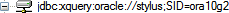 from the File Explorer to the XML Report data sources pane makes all the data in your Oracle database available for use
in publishing from XML.
from the File Explorer to the XML Report data sources pane makes all the data in your Oracle database available for use
in publishing from XML.