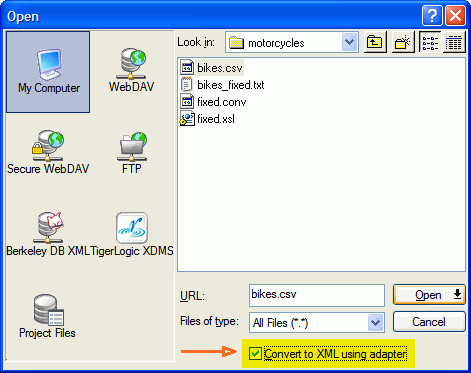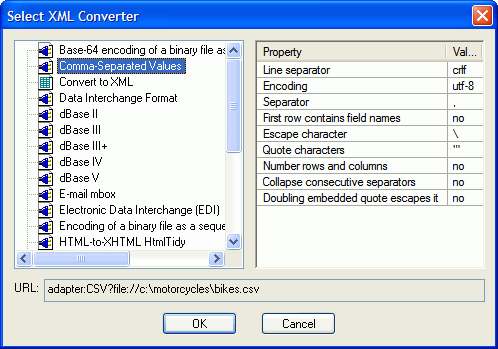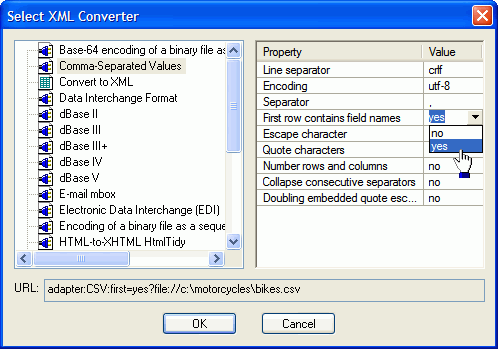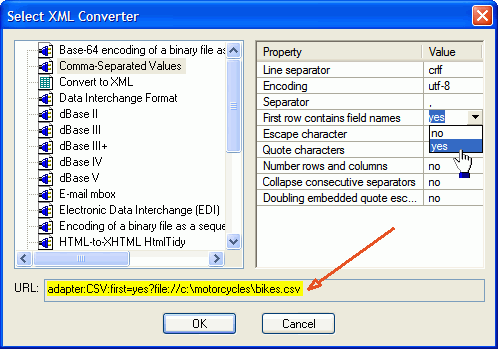|
Home > XML IDE - XML Editor > XML Editor Key Features > Import Export XML > CSV to XML
Import Export XML
Convert CSV to XML
XML Pipeline Server™ is the highly scalable server platform that automates data conversion, validation, transformations, report and document generation from/to a variety of data sources. Deploy XML Pipeline Server™ on any server or workstation in your enterprise. You can also have a zero footprint deployment using our cloud-based offering. A very common problem is dealing with data that comes in as comma separated values. Using that data with XML couldn't be easier — just click File > Open on the Stylus Studio® menu, choose the file you want, and then check the "Convert to XML using adapter" box.
A secondary dialog box will appear, giving you options to fine-tune the adapter action. Selecting the CSV adapter and using the defaults, we are on our way! Please Note: Stylus Studio® also offers Convert to XML, the world's most powerful legacy integration tool for getting any data format, including CSV, EDI, Binary data, etc. into XML. Convert to XML includes a visual adapter designer in addition to a streaming deployment adapter — these together make up an easy-to-use yet extremely fast and powerful design/deploy pair. Specifying Input SettingsThe CSV-to-XML Adapter provides a great deal of flexibility, allowing you to choose the file encoding used in the source document you wish to convert.
Current ISO, UTF, and ASCII standards are among those supported by the CSV-to-XML Document Wizard. Let Stylus Generate Column Names, or Use Those SuppliedStylus Studio® provides two ways to specify the CSV file column names. Column names are used as the element names for the rows in the generated XML document. If you choose to have them generated, Stylus Studio® creates column names for you using an easily identified tag (&#lt;column.1&#gt;, &#lt;column.2&#gt;, and so on) for each column specified in the CSV. If the CSV you're converting to XML already contains column names, you can indicate that as well.
Specifying Delimiters and QuotesIt might seem simple when someone says "CSV", but it turns out there a dozens of variations on a theme that complicate matters. For example, how do you represent quotes inside of a field? Do single quotes also work for delimiters? Should doubled quotes inside of a field be treated as two quotes, or one quote being escaped? If a row contains multiple separators in a row, should they be treated as one (collapsed together), or should two in a row signify an empty field? This adapter, although simple, lets you tweak all of those settings. The URL Tells It AllThe
It Can Read, It Can WriteTo write CSV data, the same method can be used as reading. Just specify the output destination as going through the adapter URI. From the editor, this is easy, since that URI is associated with the open file. This means that you can open a CSV file, have it appear in the editor as XML, change it, and when you save it it turns back into CSV — all automatically. This also means that you don't have to mess with counting commas and quoting fields when writing CSV from your XSLT or XQuery. You can just write a simple XML output structure with a root and rows and columns within those rows, and the adapter will align up everything properly — even providing extra separators where one row doesn't have all of the fields. Stylus Studio®'s CSV-to-XML Adapter is an easy way to leverage data stored in a CSV file as XML through one-time data conversion operations. Advanced CSV to XML mappings such as applications which require dynamic CSV to XML as part of a run-time application should be done using Convert to XML, which includes integration with the Stylus Studio Java Code Generator to generate the program code required to automate such CSV to XML data conversions. For CSV to XML data conversions involving both reading and writing to CSV files, try writing your own custom XML adaptors. Other more complicated cases come up with fixed-width files, or files with varying record layouts. Next XML Data Conversion Utility: ADO to XML |
PURCHASE STYLUS STUDIO ONLINE TODAY!!Purchasing Stylus Studio from our online shop is Easy, Secure and Value Priced! Try Stylus CSV to XML Conversion UtilityDownload a free trial of our award-winning CSV to XML data integration tool today! Learn XQuery in 10 Minutes!Say goodbye to 10-minute abs, and say Hello to "Learn XQuery in Ten Minutes!", the world's fastest and easiest XQuery primer, now available for free! Ask Someone You KnowDoes your company use Stylus Studio? Do your competitors? Engineers from over 100,000 leading companies use Stylus Studio, and now you can ask someone from your own organization about their experiences using Stylus Studio. Support XQuery in the Microsoft .NET Framework10 Simple things you can do to help support XQuery in the Microsoft .NET 2.0 Framework - Read on! |
XML PRODUCTIVITY THROUGH INNOVATION ™

 Cart
Cart