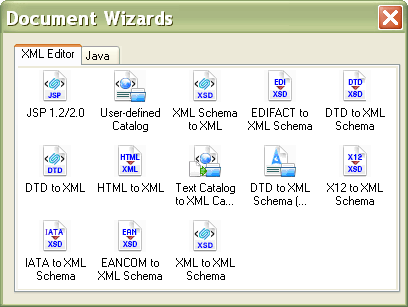|
Home > XML IDE - XML Editor > XML Editor Key Features > XML Editor > XML Document Wizards
XML Document WizardsBuilt-in XML Document Wizards in Stylus Studio® X16 XML Enterprise Suite provide a quick and easy way to create a new XML document from just about any data source. New XML Document WizardsStylus Studio® X16 XML Enterprise Suite is packed with XML Document Wizards to help get data from databases, flat files, and other sources into XML as quickly and easily as possible.
Stylus Studio provides four types of XML Document Wizards: Data Conversion, Content Model Conversion, Creating and Editing XML Documents, and Wizards to help work with XML catalogs:
XML Data Conversion Wizards
Please note: Developers working on data conversion projects are encouraged to learn more about DataDirect XML Converters™ featuring built-in XML converters for hundreds of different file types including flat files, EDIFACT, IATA, X12, EANCOM, and more. Using our Convert to XML tool for visually designing custom XML converter definitions, and our extensible framework for writing your own custom XML converters, it's easy to get almost any data format into XML for use in your Java or .NET applications. Integration with a Java Code Generator to automate data conversions as part of a run-time application. Creating/Editing XML Documents
XML Content Model Conversion & Creation
XML Document Catalog Wizards
Stylus Studio® X16 XML Enterprise Suite numerous new XML Document Wizards jump-start the XML editing process.
|
PURCHASE STYLUS STUDIO ONLINE TODAY!!Purchasing Stylus Studio from our online shop is Easy, Secure and Value Priced! Try Stylus XML EditorDownload a free trial of our award-winning XML editor today! Learn Stylus Studio in 6 MinutesCan six minutes change your life? A new action-packed online video demonstration covers how to use Stylus Studio in just six minutes! Watch this video and change the way you develop XML applications forever! Why Pay More for XML Tools?With Stylus Studio® X16 XML Enterprise Suite, you get the most comprehensive XML tool suite at one incredibly low price. Value: it's just one of many reasons why smart XML developers are choosing Stylus Studio! |
XML PRODUCTIVITY THROUGH INNOVATION ™

 Cart
Cart