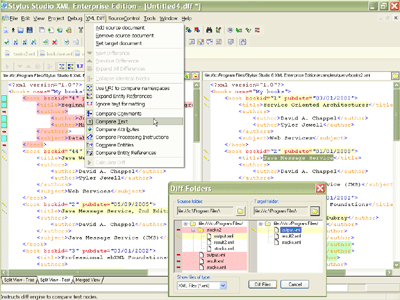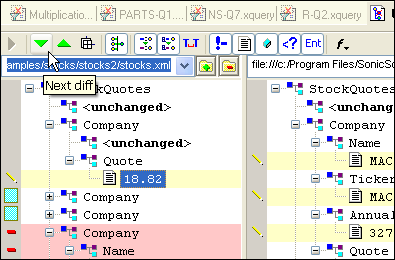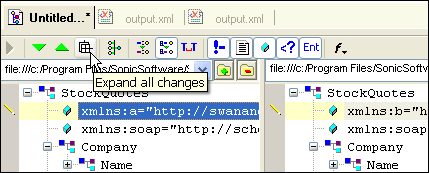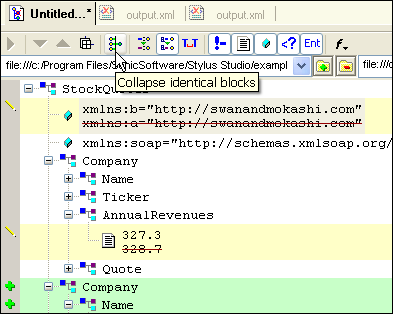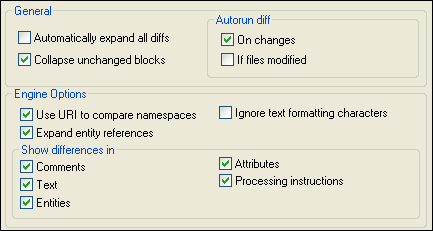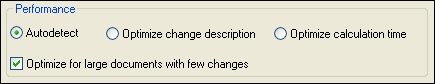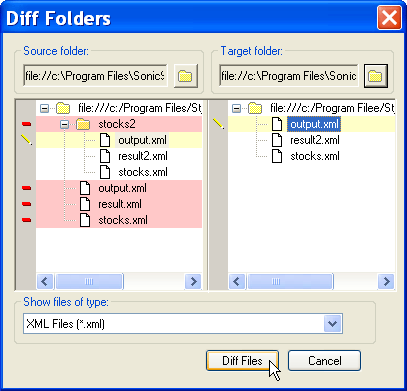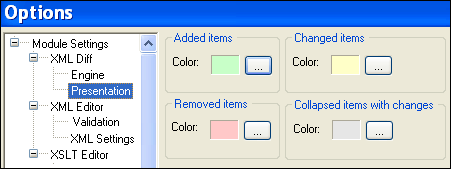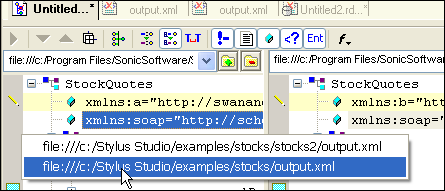|
Home > XML IDE - XML Editor > XML Editor Key Features > XML Editor > XML Differencing
XML DifferencingStylus Studio® now includes an integrated XML Differencing tool (illustrated below — click to enlarge), for visually computing and analyzing any changes made to files or folders in a highly configurable, XML-aware fashion. A streaming video demonstration entitled: Using XML Differencing in Stylus Studio® is now available. Visually compute differences between XML files in XML Text or Tree ViewsStylus Studio® visually displays differences between two or more XML files using intuitive icons and colors which clearly explain what has changed. Green represents a new XML node, yellow means that the node has been modified, and red means that a node was deleted. Additional visual icons denote the fact that a modification, addition or deletion exists underneath an un-expanded branch. You can visually browse through the differences using either the XML text view (illustrated in the previous illustration), or in the XML Tree View (illustrated in subsequent illustrations). Visually Step through XML differences (Next, Previous)Our XML Differencing Tool allows you to single-step back and forth through all of the changes of a document, one by one as shown here:
Expand All Changes / Collapse Identical XML BlocksStylus Studio® employs an intuitive split-screen XML Tree View control to help in visualizing XML document differences, as well as optimize the speed of the XML differencing processing utility. With a single-click, the source and target XML document can be fully expanded to view all changes, or, nodes trees that are identical between two XML documents can be collapsed so as to help un-clutter the visual differencing screen.
Split Screen and Merged viewsIn addition to the Split Screen View for examining XML Differences, Stylus Studio® also provides a Merged file view, which displays the two XML documents as a single XML document, highlighting changes in a way similar to Microsoft Word's track-changes feature, for example in the following illustration, Annual Revenues has been modified and the old value appears striked-out.
Optionally Resolve or Ignore XML Entity References and XML NamespacesStylus Studio® can optionally be configured to resolve namespace references and XML entities.
In these and many more advanced XML comparison situations — Only Stylus Studio® is intelligent enough to differentiate between XML files in an intelligent, accurate and XML-aware fashion. XML Differencing OptionsOur XML Differencing Tool is completely customizable via an Options Panel (illustrated below), and you can specify for example, to Optionally Compare or Ignore XML Comments, XML Element Content, White Space and Text Formatting (e.g. Tab spacing, CR, LF), XML Attributes, XML Processing Instructions Visually Compare Folders, etc.
Optionally Optimize Computation of XML Differences for Large XML Document Differencing (+50k nodes)Our XML Differencing tool is the only XML utility to support different XML differencing algorithms which are optimized for the size of the XML documents being compared (illustrated below). You can specify to use a perfect XML differencing algorithm or, elect to use a speedier algorithm on extra-large documents.
Show Differences in Files and FoldersOur XML Differencing Utility can intelligently analyze the contents of system file folders and display at a high-level, files that have changed, renamed, added or deleted. Using an intuitive split-screen visual directory browser, you can navigate the contents of system file folders, and pick which files to compute a differences for.
Configure XML Differencing Colors and FontsOf course we think we've picked the most intuitive color scheme for visually displaying XML document differences, but if you disagree, everything is completely customizable via an options panel.
Go-to XML fileStylus Studio® allows you to quickly go-to any of the files being compared (illustrated below), allowing you to easily make edits to the underlying source and target XML files and to quickly re-compute changes.
Stylus Studio® X16 XML's XML Differencing tool allows you to quickly and intuitively compute changes made to any XML document. This highly configurable and complementary XML tool is required of team-based XML development.
|
PURCHASE STYLUS STUDIO ONLINE TODAY!!Purchasing Stylus Studio from our online shop is Easy, Secure and Value Priced! Try Stylus XML Differencing ToolDownload a free trial of our award-winning XML Differencing Tool today! Learn XQuery in 10 Minutes!Say goodbye to 10-minute abs, and say Hello to "Learn XQuery in Ten Minutes!", the world's fastest and easiest XQuery primer, now available for free! Why Pay More for XML Tools?With Stylus Studio® X16 XML Enterprise Suite, you get the most comprehensive XML tool suite at one incredibly low price. Value: it's just one of many reasons why smart XML developers are choosing Stylus Studio! Are All XML Differencing Tools Created Equal?When it comes to XML Differencing, buyer beware! There are some real dogs out there that costing an arm-and-a-leg for this feature alone! Get the best XML differencing tool on the planet and along with all the features in Stylus Studio today! XML Differencing Video DemoSee our newest internet video demonstration entitled: Using XML Differencing tools. Free admission! |
XML PRODUCTIVITY THROUGH INNOVATION ™

 Cart
Cart