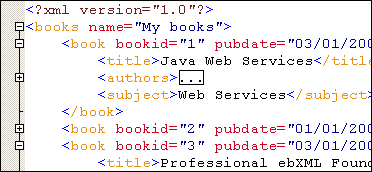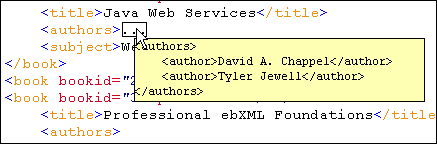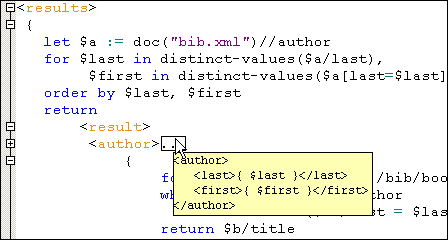|
Home > XML IDE - XML Editor > XML Editor Key Features > XML Editor > XML Code Folding
XML Code FoldingXML documents are usually quite large, and to simplify working with them, Stylus Studio's XML editor provides XML code folding, a handy way to help you maximize the usage of your screen's limited real estate. Expand and Collapse XML Document TreesIn the left margin of the Stylus Studio's XML editor, you'll find (+) and (-) boxes. To expand a node, click on the (+) icon, to collapse it, click on the (-) sign. The code which has been folded is represented as a '...' image in the XML source code, as illustrated here:
Preview XML Code FoldingIf you mouse over a region of folded code, Stylus Studio will let you see the contents folded XML code in a tool-tip window, as illustrated here:
Works with XSLT Editor, XQuery Editor, Java Editor, etc.Stylus Studio's XML code folding feature also works in other Stylus Studio XML editing modules, including the XSLT Editor, XQuery Editor, Java IDE, JSP Editor, etc. For example, the following is an example of XQuery code folding:
Folding XML Code helps developers make sense of potentially large XML documents.
|
PURCHASE STYLUS STUDIO ONLINE TODAY!!Purchasing Stylus Studio from our online shop is Easy, Secure and Value Priced! Try Stylus XML Code FoldingDownload a free trial of our XML code folding utility today! Learn XQuery in 10 Minutes!Say goodbye to 10-minute abs, and say Hello to "Learn XQuery in Ten Minutes!", the world's fastest and easiest XQuery primer, now available for free! Why Pay More for XML Tools?With Stylus Studio® X16 XML Enterprise Suite, you get the most comprehensive XML tool suite at one incredibly low price. Value: it's just one of many reasons why smart XML developers are choosing Stylus Studio! Sign up for the Stylus Studio Developer NetworkJoin SSDN, the world's biggest network of XML developers today. |
XML PRODUCTIVITY THROUGH INNOVATION ™

 Cart
Cart