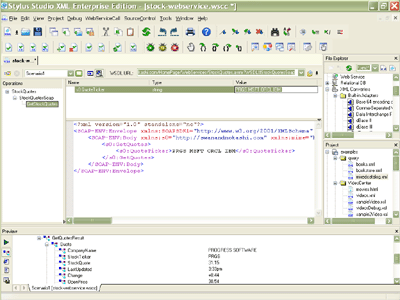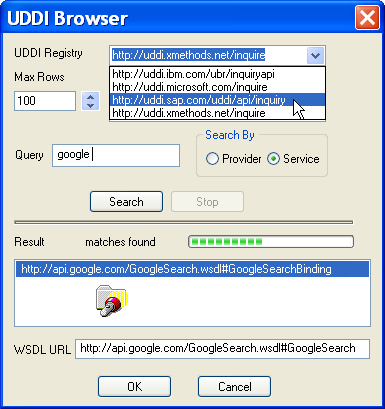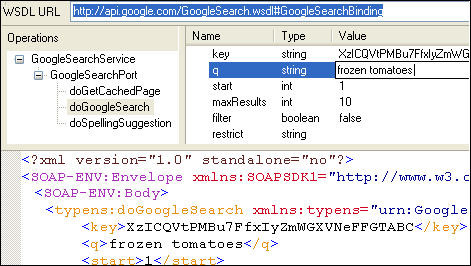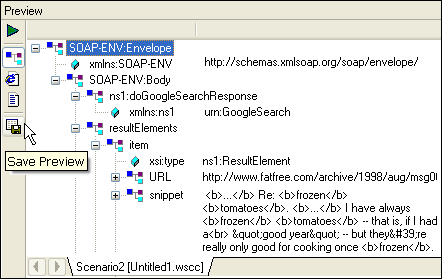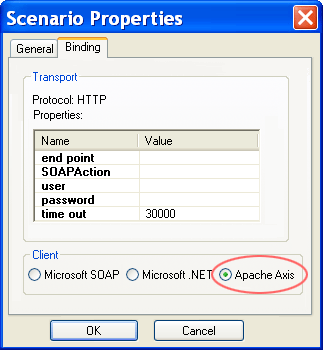|
Home > XML IDE - XML Editor > XML Editor Key Features > Java XML Tools > Java Web Services
Java XML Tools
Java Web ServicesStylus Studio®'s Web Service Call Composer simplifies Java Web Service development through its' support for finding, invoking and testing of any Java Web Service deployed on any popular Java Web Service framework, such as Apache AXIS. In Web Services tutorial, we'll use Stylus Studio® to invoke a Web service query using the Google API. The Stylus Studio® Web Service Call Composer is illustrated below: Composing a Java Web ServiceCreating a Java Web Service in Stylus Studio® is easy — start by selecting: File > New > Web Service Call, as illustrated here: 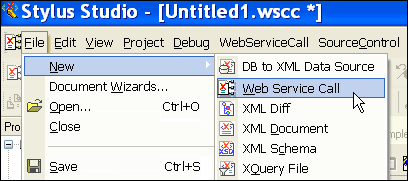 Locating a Java Web Service's WSDL fileStylus Studio® includes a built in UDDI registry browser to locate a Web Service's WSDL file. Here we are searching a public UDDI registry for the location of Google API's WSDL file:
Invoking a Java Web ServiceNow that we have Google's WSDL file, Stylus Studio® pre-populates a Web Service Call. Here we see the available Web service operations (doGoogleSearch, doGetCachedPage, doSpellingSuggestion), a Web service operation's parameters (q, start, maxResults, etc.), and an automatically generated SOAP envelope required to properly invoke the Web service operation. Note that if you set a parameter in the parameter window, the SOAP envelope is automatically updated to reflect that change. In the following illustration we are programmatically searching the Google database for "Frozen tomatoes".
Inspecting the Web Service ResultsStylus Studio® includes a built-in SOAP response preview window. It allows you to inspect the SOAP response returned from the Web service server. You can browse the results in Stylus Studio's various XML editing views, for example, tree view, text view, browser view and save the results to an XML file.
Build and Test Java Web Services with Apache AXISStylus Studio® supports Web service development and testing on all of the major Web Services frameworks, including Apache AXIS, Microsoft SOAP Toolkit 3.0, and Microsoft .NET. Stylus Studio® allows you to create and save Web service call scenarios, which are associations of various properties and settings used to invoke a particular Web service. To choose Apache AXIS, check it off as your default Web service server as illustrated here:
Stylus Studio®'s Web Service Call Composer is a powerful tool for accelerating Java Web service application development |
PURCHASE STYLUS STUDIO ONLINE TODAY!!Purchasing Stylus Studio from our online shop is Easy, Secure and Value Priced! Try Stylus Web Service Tools & Java IDEDownload a free trial of our award-winning XML & Java IDE today! Attend a Live Webinar This Week!Learn about Stylus Studio's unique features and benefits in just under an hour. Register for the Stylus Studio QuickStart Training WebCast! Why Pay More for XML Tools?With Stylus Studio® X16 XML Enterprise Suite, you get the most comprehensive XML tool suite at one incredibly low price. Value: it's just one of many reasons why smart XML developers are choosing Stylus Studio! Free Java Code Generation Video DemonstrationA new online video demonstration shows just how easy it is to generate the Java code to make your XSLT and XQuery work in your Java apps. |
XML PRODUCTIVITY THROUGH INNOVATION ™

 Cart
Cart