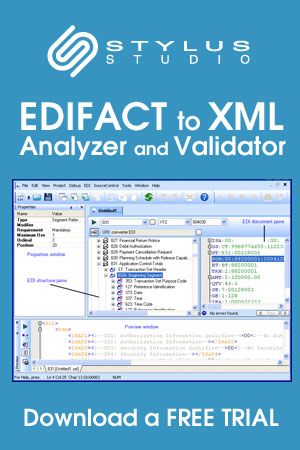| 1 | To be done |
| Remark that the requested service in the order remains outstanding. |
| 2 | Done |
| The instruction has been completed. |
| 3 | Passed on |
| The information has been passed on. |
| 4 | Final |
| The amount has the status of finality. |
| 5 | Subject to final payment |
| The amount is subject to finality. |
| 6 | Minimum |
| The amount quoted is a minimum tariff. |
| 7 | Fixed |
| The amount quoted is a fixed tariff. |
| 8 | Maximum |
| The amount quoted is a maximum tariff. |
| 9 | Information |
| The amount is quoted for information only, it is not part of the charges to be deducted or added. |
| 10 | 0 day available |
| The amount is available today. |
| 11 | 1 day available |
| The amount is available on the next banking office day after the booking date. |
| 12 | 2 days available |
| The amount is available on the second banking office day after the booking date. |
| 13 | 3 days available |
| The amount available on the third banking office day after the booking date. |
| 14 | Uncollected funds |
| Funds not collected by beneficiary. |
| 15 | Nil |
| The amount or quantity is zero. |
| 16 | None advised |
| No status or condition has been advised. |
| 17 | Requested |
| A status or condition has been requested. |
| 18 | Free of charge |
| No charge is to be made. |
| 19 | Rounded |
| The quantity has been the subject of a rounding operation. |

| 20 |
| Permanent |
| Intended to last or function indefinitely. |

| 21 |
| Temporary |
| Lasting or intended to last or function for a limited time. |
| 22 | Subject to agreed condition |
| Subject to agreed condition. |
| 23 | Added |
| In addition to. |
| 24 | Deducted |
| A deduction from. |
| 25 | Included |
| Is included in. |
| 26 | Subject to clearing |
| Clearing operations are to be applied. |
| 27 | Subject to bilaterally agreed condition |
| Bilaterally agreed conditions are to be applied. |
| 28 | Transaction expected to be executed |
| The transaction is expected to be executed. |
| 29 | Debit |
| The object has a status of debit. |
| 30 | Credit |
| The object has a status of credit. |
| 31 | Positive debit |
| The object has a status of positive debit. |
| 32 | Negative debit |
| The object has a status of negative debit. |
| 33 | Positive credit |
| The object has a status of positive credit. |
| 34 | Negative credit |
| The object has a status of negative credit. |
| 35 | Started |
| To specify an event has started. |
| 36 | Revised |
| To indicate a revision has been made. |
| 37 | Stolen |
| A consignment or goods have been stolen. |
| 38 | Assigned |
| A value has been assigned to an item. |
| 39 | Approved |
| Approval has been given. |
| 40 | Withdrawn |
| Item is withdrawn. |
| 41 | Rejected |
| Item is rejected. |
| 42 | Approval pending |
| Approval is pending. |
| 43 | Postponed |
| Further action is delayed. |
| 44 | Replaced |
| Item has been replaced. |
| 45 | No status |
| There is no status information to report. |
| 46 | Does not exist |
| Non existent. |
| 47 | Draft version |
| A preliminary version. |
| 48 | Live version |
| A version with a live status. |
| 49 | Expired version |
| A version which no longer has a live status. |
| 50 | Part-time |
| Using only part of the available time. |
| 51 | Full-time |
| Using the whole of the available time. |
| 52 | Not a student |
| Not enrolled in an educational program. |
| 53 | To be extracted |
| To be removed. |
| 54 | Impacted tooth |
| Tooth wedged between another tooth and the jaw. |
| 55 | Extracted |
| Removed. |
| 56 | Estimated |
| The value is estimated. |
| 57 | Undefined incident |
| An undefined incident has occurred. |
| 58 | Quantity error |
| The quantity is an error. |
| 59 | Monetary amount error |
| The monetary amount is an error. |
| 60 | Product not ordered |
| The product was not ordered. |
| 61 | Uncertain |
| The value is uncertain. |
| 62 | Significant |
| Noteworthy. |
| 63 | Not accepted |
| The item has not been accepted. |
| 64 | Order or request cancelled |
| The referenced order or request has been cancelled. |
| 65 | Negative |
| Negative status. |
| 66 | Unsigned amount |
| The status of the amount is unsigned. |
| 67 | Preliminary |
| Preparatory to. |
| 68 | Split |
| Divided into parts. |
| 69 | Recommended |
| The object is favoured in preference to other alternatives. |
| 70 | Issued |
| Has been given out. |
| 71 | Available for ordering |
| Goods are available for ordering. |
| 72 | Not available for ordering |
| Goods are not available for ordering. |
| 73 | Confirmed |
| Officially acknowledged. |
| 74 | Expiry date exceeded |
| The expiry date has been exceeded. |
| 75 | Prescribed |
| Advised the use of. |
| 76 | All published issues since subscription start |
| Applies to all published issues since subscription start. |
| 77 | All published issues since issue specified in claim |
| Applies to all published issues since issue specified in claim. |
| 78 | All published issues from and including issue specified in claim |
| Applies to all published issues from and including issue specified in claim. |
| 79 | Specified published issue only |
| Applies to specified published issue only. |
| 80 | Publication issue cancelled |
| Publication issue has been cancelled. |
| 81 | Definitive |
| The status is definitive. |
| 82 | Supplementary |
| An addition to something. |
| 83 | Under legal appeal |
| An application to a court for a reconsideration of the decision. |
| 84 | Legally assigned |
| Transferred legally to another party. |
| 85 | Updated |
| Brought up to date. |
| 86 | Ratified |
| Made valid or binding by some formal or legal act. |
| 87 | Under consideration |
| Being considered. |
| 88 | Countersued |
| A response to institute legal proceedings in which an entity has filed a law suit. |
| 89 | Legal item dismissed |
| Refused further hearing to a legal matter. |
| 90 | Disputed |
| Questioned validity. |
| 91 | Enforced |
| Compelled observance. |
| 92 | Legal documentation filed |
| Submitted a petition, document or application to the appropriate authority. |
| 93 | Judgement for defendant |
| A judgement for the defendant was rendered. |
| 94 | Judgement for plaintiff |
| A judgement for the plaintiff was rendered. |
| 95 | Unchanged |
| Unaltered. |
| 96 | Legal documentation not filed |
| No petition, document or application was submitted to the appropriate authority. |
| 97 | Pending |
| Awaiting decision or settlement. |
| 98 | Debt released |
| Released a debt. |
| 99 | Law suit filed |
| A law suit was filed. |
| 100 | Satisfied |
| Adequately met, fulfilled or complied with all conditions. |
| 101 | Set aside |
| Set aside by using one's authority. |
| 102 | Settled |
| Concluded by mutual agreement. |
| 103 | Settled out of court |
| The matter has been settled out of court. |
| 104 | Stayed |
| A stopping of the proceedings. |
| 105 | Terminated |
| Brought to an end. |
| 106 | Arranged |
| Planned or provided for. |
| 107 | Not arranged |
| Not planned or provided for. |
| 108 | Instructed to start |
| Received instruction to start. |
| 109 | Instructed to stop |
| Received instruction to stop. |
| 110 | Stock quantity corrected |
| A difference in quantity between stocks has been corrected. |
| 111 | Inactive |
| Not in operation. |
| 112 | Active |
| In operation. |
| 113 | Incomplete data |
| The data is incomplete. |
| 114 | Booked when overbooked |
| The booking has been made although there is no more availability. |
| 115 | Provisional |
| The object is in a provisional status. |
| 116 | Ticketed |
| The ticket has been issued. |
| 117 | Washed |
| The object is washed. |
| 118 | Unwashed |
| The object is not washed. |
| 119 | Out of date |
| The information is out of date. |
| 120 | Alternative |
| The information is an alternative to the request. |
| 121 | Complete |
| Entire. |
| 122 | Partial |
| Not complete. |