|
Home > XML IDE - XML Editor > XML Editor Key Features > EDI Tools > EDI to XML
EDI to XMLThe EDI to XML Conversion module helps you convert EDI to XML and create custom EDI conversion definitions to convert proprietary EDI to XML. Using the DataDirect XML Converters EDI repository, the EDI to XML Conversion module is able to support dozens of EDI standard dialects and message types like EDIFACT, HL7, and X12. From automatic dialect detection, to automatic error detection and Quick-Fixes error correction, from features for customizing XML output and customizing EDI standards, support for the SEF standard, and more, the EDI to XML Conversion module has tools to you need to convert EDI to XML and back again! Got EDI? Get XML!Converting EDI to XML is easy when you have an EDI document that conforms to an EDI standard dialect. But converting non-standard EDI can be more difficult — understanding whether the document contains an error, or uses proprietary definitions that are not part of the related EDI standard, and then finding and addressing these issues can be a chore without the right tools. 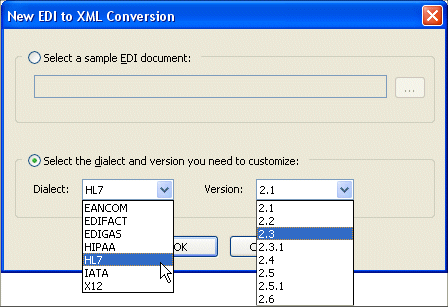 You choose how you want to start your custom EDI to XML conversion definition — you can use an existing EDI document if you have one, or you can start with the structure definition of any of the dozens of the EDI dialects and message types that are part of the DataDirect XML Converters EDI repository that is installed with Stylus Studio. Most folks start with an EDI document, usually one that represents EDI documents that they frequently convert to XML — once you create a custom EDI to XML conversion definition, you can reuse in Stylus Studio and even programatically, to convert other EDI documents with the same structure. Automatic Dialect Detection for EDI DocumentsWhen you open an EDI document in the EDI to XML Conversions module, the document is displayed in the EDI to XML editor. Stylus Studio automatically detects the document's EDI dialect and version, and displays this information in drop-down lists at the top of the EDI structure pane. 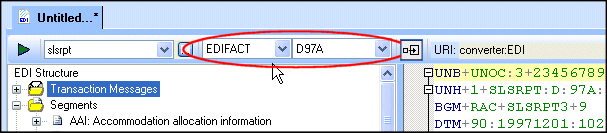 The structure definition for the EDI dialect and version associated with your EDI document are displayed in the EDI structure pane, but you can change both the dialect and version to display the structure for any of the numerous standards supported by DataDirect XML Converters — ATIS, EANCOM, EDIFACT, Edig@s, HIPAA, HL7, IATA, and X12. Automatic Error Detection and Quick-Fix CorrectionsEDI documents have a notoriously complicated syntax. Quick: is there an error in this line from an X12 EDI document? BGN:99:88200001:20041201Staring at it won't help (we know: we tried). But loading an EDI document with this line in Stylus Studio's EDI to XML Conversion module will. In fact, the EDI to XML editor will not only locate the error (look at the red squiggles in the following illustration), but it will also tell you the cause of the error and how to fix it! 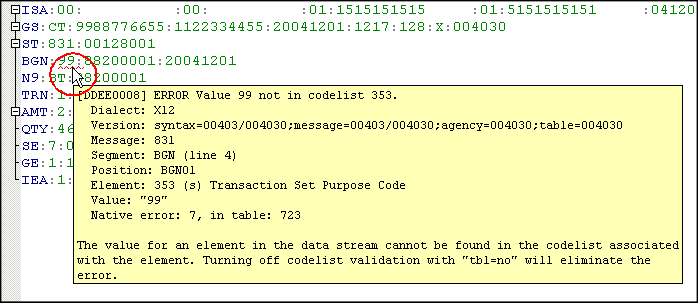 In this case, it turns out that the value "99" is not defined for the Transaction Set Purpose Code code list table, but this is an easy fix in the Stylus Studio EDI to XML Conversion module. In fact, the Quick Fixes feature makes correcting errors about as easy as it could be. Just right-click, and choose the solution that makes the most sense for your EDI to XML conversion needs. 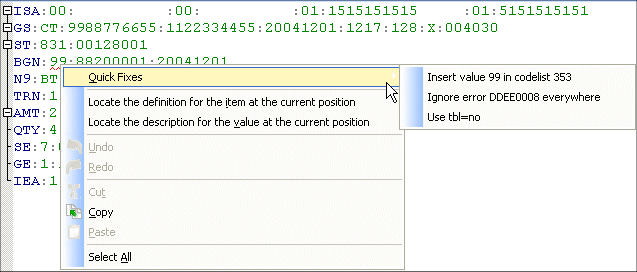 And a handy error counter at the bottom of the EDI document pane lets you know how many errors your document contains, and you can use accelerator keys or mouse clicks to quickly locate them. 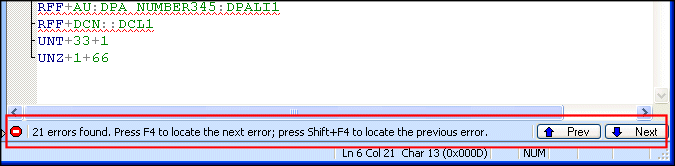 Customize EDI StandardsStylus Studio makes it easy to import a local copy of EDI standard definitions and modify them in numerous ways — adding new values to a code list, for example, or changing a segment’s Requirement property from Mandatory to Optional, adding new segments and elements, and so on. 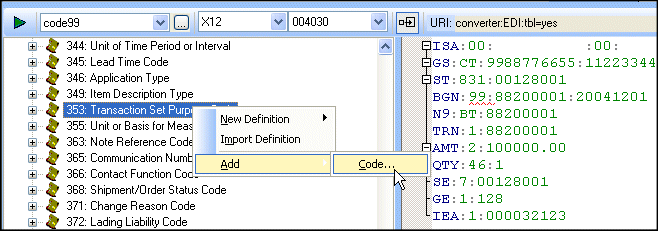 Just right-click to expose the shortcut menu to choose the action you need to customize the local copy of the EDI standard. 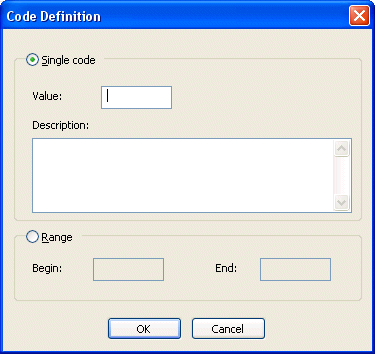 And when you're done modifying your local copy of an EDI standard, you can filter the EDI structure pane to display only those definitions that deviate from the standard. It is these definitions, along with any instructions for customizing XML output that you might have chosen, that are saved in the SEF file that represents your custom XML conversion definition. What's SEF? Support for the SEF StandardStylus Studio's EDI to XML Conversions module — and the DataDirect XML Converters engine under the covers — supports the SEF (Standard Exchange Format), an "open" standard that allows you to describe proprietary EDI message types. When you make a change to your local copy of the EDI standard — like adding a new value to a code table, for example — this information is saved to a SEF file associated with your EDI to XML conversion definition. SEF files can be used in Stylus Studio as well as programatically to convert EDI to XML, and vice versa. Customize XML OutputEDI files contain a wealth of information — in code tables, transaction message descriptions, and elsewhere — and converting all EDI content to XML might not be what you need or want. That's why Stylus Studio give you tools for managing XML output, from simple things like whether or not you want to indent your XML tags, to the more complicated, like where you want to place decoded code list table values — that is, if you want to include those values at all. Stylus Studio provides a simple interface that allows you to tune XML output settings used by the DataDirect XML Converters engine... 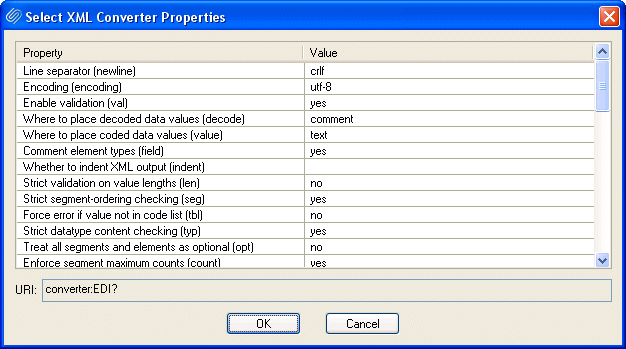 Allowing you to quickly go from this: ... to this: Intuitive Tools, SEF Support, XML Output Preview, and More!From its intuitive graphic interface, automatic EDI dialect detection, automatic error detection, Quick Fix error correction, easy EDI standard modification, support for SEF, and more, the Stylus Studio EDI to XML Conversion module can easily handle — and convert to XML — any EDI you throw at it!
|
PURCHASE STYLUS STUDIO ONLINE TODAY!!Purchasing Stylus Studio from our online shop is Easy, Secure and Value Priced! Try XML Publisher NowPublish your data with Stylus Studio®'s XML Publisher — Download a free trial today! What's New for Stylus Studio® X16?New XQuery & Web Services Tools, Support for MySQL, PostgreSQL, HL7 EDI, Microsoft .NET Code Generation and much more! Why Pay More for XML Tools?With Stylus Studio® X16 XML Enterprise Suite, you get the most comprehensive XML tool suite at one incredibly low price. Value: it's just one of many reasons why smart XML developers are choosing Stylus Studio! Top Ten XQuery TrendsRead about the top 10 XQuery Trends and how they will impact change the way enterprise software applications are built. |
XML PRODUCTIVITY THROUGH INNOVATION ™

 Cart
Cart






