Home > XML IDE - XML Editor > Screenshots > Document Type Definition Editor
Document Type Definition Editor Screenshot
Stylus Studio is the only XML IDE to include a built-in, visual DTD editor, illustrated here. The icons on the left margin allows you to create a new XML element definition, create a new attribute, create a modifier (for example, One or more, zero or more, optional, choice, and so on), create an element reference, add a #PCDATA, create a general entity, create a parameter entity, create a parameter entity reference, insert text, insert notation, or insert a comment. A context menu allows you to click on the tree and perform operations on a selected DTD node such as move up/move down, rename, and so on. A Properties window (lower right) shows all of the associated properties of a selected node (name, type, restrictions, content type, default, and so on). Once completed, you can easily assign the DTD to an XML instance document for easy XML editing and DTD validation. Many other helpful DTD utilities including an integrated DTD generator and DTD parser further simplifies working with any DTD!
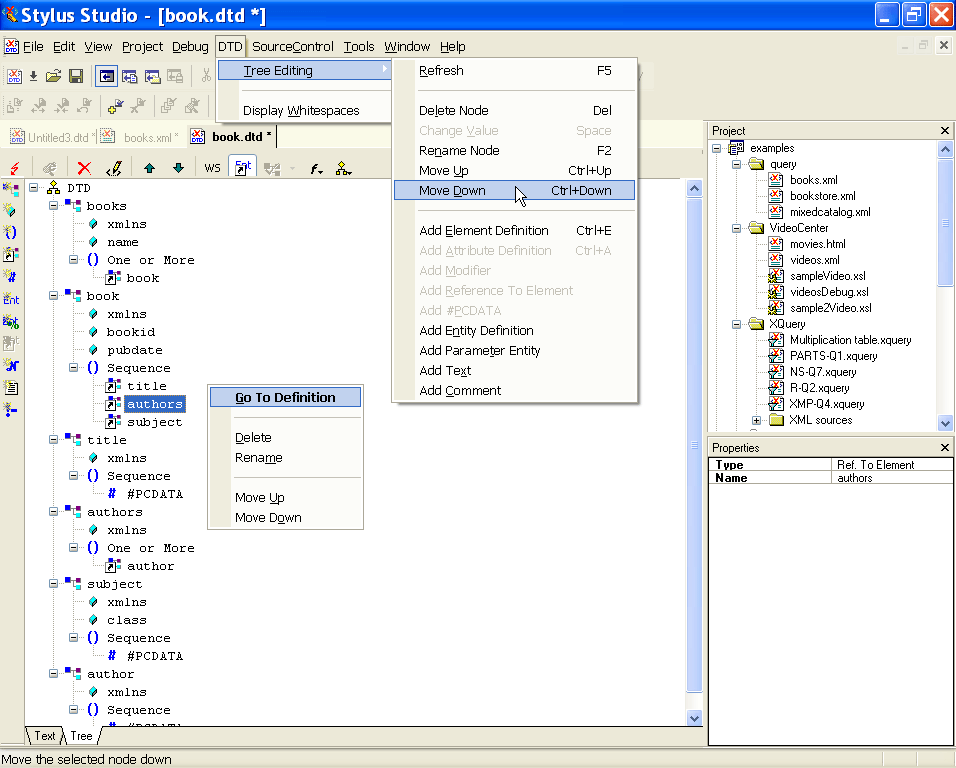
More Stylus Studio Screenshots
- XML Development Environment
- Java Code Generator
- XML Diff Tool
- XML Grid Editor
- Converting to XML
- XML Mapper
- XSL Editor
- HTML-to-XML Importer
- XSL:FO Editor
- XSL Debugger
- XSLT WYSIWYG Designer
- XSLT Profiler (Optimize XSLT Stylesheets)
- XML Schema Designer
- XML Schema Mapper
- XML Schema Validator
- XML Schema Documentation Generator
- OASIS Catalog Support
- Database-to-XML Data Source Editor
- Document Type Definition Editor
- XQuery Mapper
- XQuery IDE
- XQuery Debugging
- XQuery Profiler (Optimize XQuery Expressions)
- Web Service Call Composer (SOAP Tester)
- Java IDE
XML UTILITIES HOME PRODUCT OVERVIEW DOWNLOAD ONLINE SHOP DEV CENTER SSDN LOGIN SSDN ARCHIVES ABOUT US

 Cart
Cart

