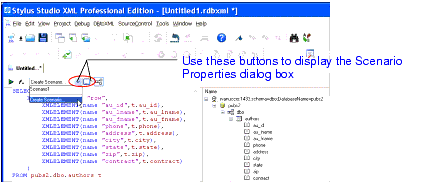|
Home > Online Product Documentation > Table of Contents > Opening the Scenario Properties Dialog Box Opening the Scenario Properties Dialog BoxStylus Studio displays the Scenario Properties dialog box for DB-to-XML data sources when you create a new DB-to-XML data source. But you can create a new scenario or modify an existing one at any time. There are two ways to open the Scenario Properties dialog box for DB-to-XML data sources. Both allow you to work on existing DB-to-XML data source scenarios or to create new ones. To open the Scenario Properties dialog box:
|
XML PRODUCTIVITY THROUGH INNOVATION ™

 Cart
Cart