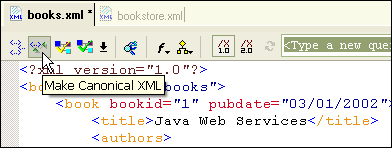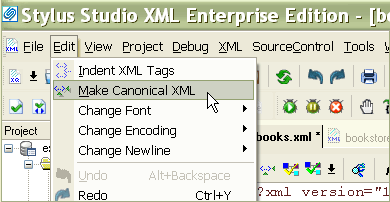|
Home > XML IDE - XML Editor > XML Editor Key Features > XML Editor > Canonicalize XML
XML CanonicalizerStylus Studio® X16 XML features a handy XML canonicalizer among its' many XML editing utilities, for converting any XML document into its canonical form, a W3C standard for normalizing XML files (i.e. removing XML whitespace, etc.) Canonicalizing an XML FileJust load any XML file in the Stylus Studio® XML editor, and click the "Make Canonical XML" button - Stylus Studio® will automatically convert the current XML file into its canonical form representation. The XML canonicalizer is easy to use and is illustrated below:
The Rules of XML Canonical FormThink of XML canonical form as a normalized format for XML documents for comparing two XML documents for equality, for example, suppose you wanted to compare documents for versioning or security reasons. The W3C addresses this problem with the XML Canonicalization spec (c14n), which defines a standard form for an XML document that is guaranteed to provide proper bit-wise comparisons and thus consistent digital signatures, and Stylus Studio® is the only XML IDE to provide built-in support for XML canonicalization, as illustrated here:
When you convert XML document into its canonical form, Stylus Studio® automatically performs the following XML editing operations for you:
Stylus Studio® X16 XML's XML Canonicalizer is the easiest way to normalize XML documents in a standard-based way.
|
PURCHASE STYLUS STUDIO ONLINE TODAY!!Purchasing Stylus Studio from our online shop is Easy, Secure and Value Priced! Try Stylus XML CanonicalizerNormalize XML files with Stylus Studio's XML Canonicalizer Download a free trial! Attend a Live Webinar This Week!Learn about Stylus Studio's unique features and benefits in just under an hour. Register for the Stylus Studio QuickStart Training WebCast! Ask Someone You KnowDoes your company use Stylus Studio? Do your competitors? Engineers from over 100,000 leading companies use Stylus Studio, and now you can ask someone from your own organization about their experiences using Stylus Studio. |
XML PRODUCTIVITY THROUGH INNOVATION ™

 Cart
Cart