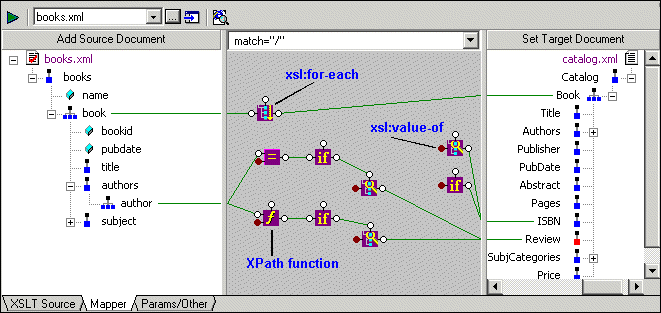|
|
Home >Online Product Documentation >Table of Contents >Graphical Support for Common XSLT Instructions and Expressions Graphical Support for Common XSLT Instructions and ExpressionsThe XSLT mapper has graphical support for
l XSLT instructions
l XPath functions
l Logical operators
l Java functions
Using special symbols, called blocks, you can quickly and easily create complex XSLT without writing any code, as shown in Figure 253: Blocks can be created
l Automatically, when you link one node to another. For example, if you link repeating elements in the source and target documents, Stylus Studio automatically creates an xsl:for-each instruction block in the mapper.
l Manually, by selecting the instruction or expression you want to create from the shortcut menu on the mapper canvas (right click on the mapper canvas to display this menu).
l By reverse-engineering the XSLT that you write on the XSLT Source tab - when you click the Mapper tab, XSLT that can be represented graphically is displayed on the mapper canvas.
See Working with XSLT Instructions in XSLT Mapper and Processing Source Nodes to learn more about working with blocks in the XSLT mapper. |
XML PRODUCTIVITY THROUGH INNOVATION ™

 Cart
Cart