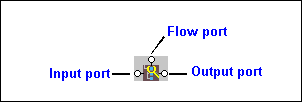|
|
Home >Online Product Documentation >Table of Contents >Instruction Block Ports Instruction Block PortsAll XSLT instruction blocks have at least three connectors, called ports. Look at the xsl:value-of instruction block shown in Figure 264. You use these ports to link source and target nodes, to perform processing on source document nodes, and to provide flow control as the result of a xsl:choose or xsl:if. Ports are also part of XPath and Java function blocks, logical operator blocks, and text blocks. (See Processing Source Nodes for information on working with these types of blocks.) Specifying Values for PortsAfter you have added an instruction block to the XSLT mapper, you need to complete its definition. You do this by linking the instruction block's input, output, and, optionally, flow ports to nodes and other blocks in the mapper. The way you specify values for ports varies slightly between input ports and flow and output ports, but, generally speaking, you can either
l Dragging a link from the port to a target document node or to the flow port on another instruction block.
l Double-click the port and typing a value (a string or an XPath expression, for example) in the Value dialog box.
|
XML PRODUCTIVITY THROUGH INNOVATION ™

 Cart
Cart