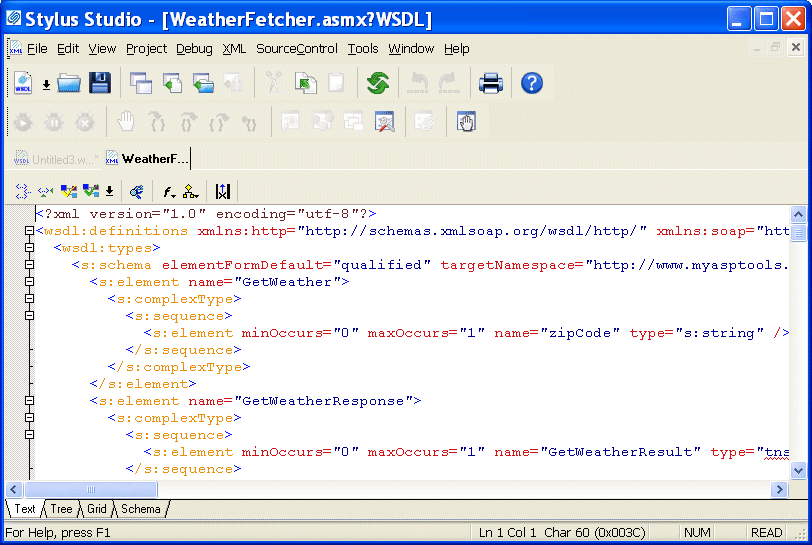|
|
Home >Online Product Documentation >Table of Contents >Understanding Parameters Understanding ParametersStylus Studio displays the datatype for SOAP request parameters. It is not possible to determine all of the details for parameters, however. A zipCode parameter might take the following:
12309, 02134, 90210
Or it might take only a single value. Sometimes this type of information is provided in the WSDL itself. In some cases, however, you might have to contact the Web service provider to obtain this information. Displaying a WSDL DocumentYou can easily display a WSDL document within Stylus Studio once you have specified the WSDL URL. You might want to look at a WSDL document to learn more about the structure of the SOAP request, or to see if the Web service provider commented the XML to include information for developers using their Web service. How to display a WSDL document
To display a WSDL document, click the Open WSDL Document button ( Stylus Studio displays the WSDL document in its own XML editor, as shown in Figure 439: |
XML PRODUCTIVITY THROUGH INNOVATION ™

 Cart
Cart