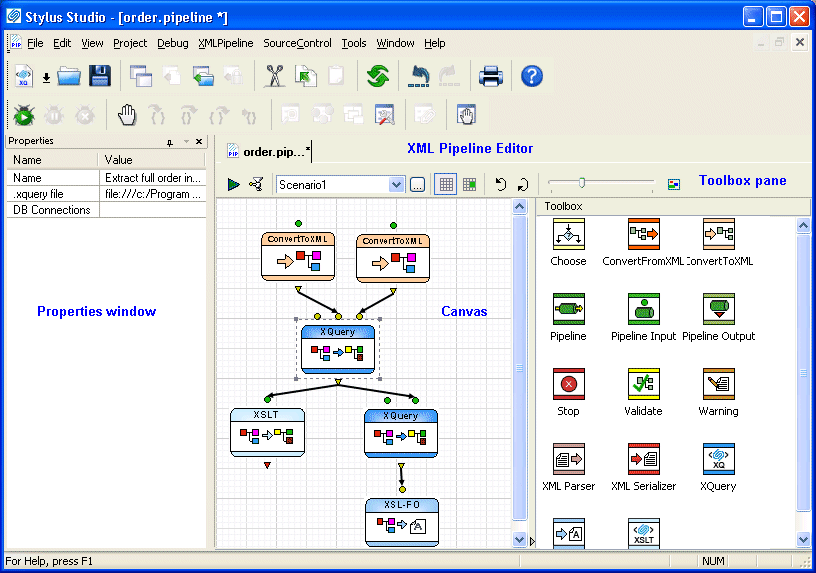|
|
Home >Online Product Documentation >Table of Contents >Stylus Studio® 2010 Help Overview Stylus Studio® 2010 Help OverviewStylus Studio® 2010 help provides information and instructions for using Stylus Studio to develop XML applications. Stylus Studio is an interactive development environment (IDE) for working with XML and related technologies - XSLT, XQuery, XML Schema, WSDL, XML Pipelines, XML Mapping, SOAP, and others. The information in the help is organized as follows:
Help system version date: 9/28/09
Chapter 1 Getting Started with Stylus Studio®
Stylus Studio® is an integrated development environment (IDE) for XML and related technologies. Stylus Studio allows you to design, develop, and test XML applications using its intuitive graphical interface, textual editors, and debuggers for XML, XML Schema, DTD, XQuery, XSLT, Web services, and Java. Stylus Studio includes modules for:
l XML
l XQuery
l XSLT
l XML Pipelines
l XML reporting
l Relational data sources
l DTD
l XML Schema
l Web services
l Java
l Converting non-XML files to XML, and vice versa
Each module has one or more editors to help you author, edit, and debug XML applications. This chapter provides a tour of the basic operations Stylus Studio provides with each of its modules. It also includes information about opening files in any module, using projects to organize files, and setting options that affect all modules. This chapter is organized as follows: |
XML PRODUCTIVITY THROUGH INNOVATION ™

 Cart
Cart