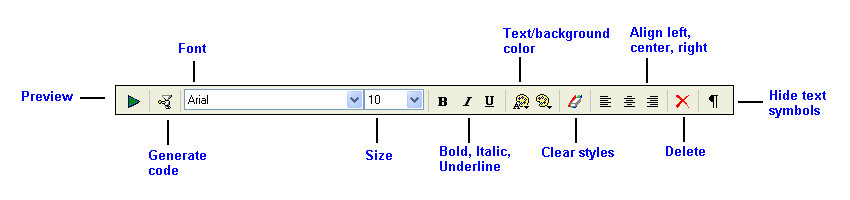|
|
Home >Online Product Documentation >Table of Contents >XML Publisher Canvas XML Publisher CanvasYou use the XML Publisher canvas to design XML reports. The data sources panel, which appears to the right of the canvas, displays the data sources you have selected. You choose the data you want to include in your report by dragging nodes from your data sources and dropping them on the canvas. When you drop, Stylus Studio displays a short-cut menu that includes components you can add based on the type of node (repeating or non-repeating) you have chosen. This process lets you create tables, lists, and other report components quickly and easily. Once you have incorporated data, you use the tools in the XML Publisher toolbar or in the Properties window to specify formatting.
Navigation Bar
The navigation bar contains glyphs that identify the hierarchy of the component in your report that currently has the editor's focus. You can use the navigation bar to move the focus from one area of the report to another; similarly, the glyphs in the navigation bar change when you place the text cursor in a different part of the report. Figure 602 shows that the dynamic value within a table cell currently has focus. All components occur within the body component; the glyph for the body component always appears first.
Toolbar
The buttons in the XML Publisher toolbar let you specify formatting for the component or piece of text in the canvas that has focus. It also lets you preview the report and generate code for it.
For More Information
Parts of the XML Publisher Editor |
XML PRODUCTIVITY THROUGH INNOVATION ™

 Cart
Cart