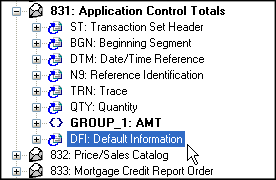|
Home >Online Product Documentation >Table of Contents >Ways to Customize an EDI Standard Ways to Customize an EDI StandardThere are several ways to customize an EDI standard to reflect proprietary EDI formats. You can:
What Happens When You Customize a StandardWhen you customize an EDI standard by changing a definition, Stylus Studio imports a copy of that definition into your EDI to XML conversion that reflects the changes you made to the EDI standard definition. This local copy of the EDI standard definition remains with your EDI to XML conversion in the SEF file unless you restore the standard definition. All imported definitions - whether imported implicitly (by changing a property, for example) or explicitly - are displayed in bold text in the EDI Structure pane. In the following illustration, for example, the segment reference DFI: Default Information has been added to the transaction message 831: Application Control Totals. Here, both 831: Application Control Totals and Group 1: AMT are shown in bold because those definitions have changed based on the addition of the DFI: Default Information segment reference. Creating New DefinitionsIn addition to making changes to definitions from an EDI standard, you can create new definitions for messages, segments, elements, composites, and code lists. These definitions are added to the local definitions that are part of your EDI to XML conversion, along with any EDI standard definitions that you have customized. New definitions are also shown using bold text in the EDI Structure pane. See Creating New Structure Definitions for more information. |
XML PRODUCTIVITY THROUGH INNOVATION ™

 Cart
Cart