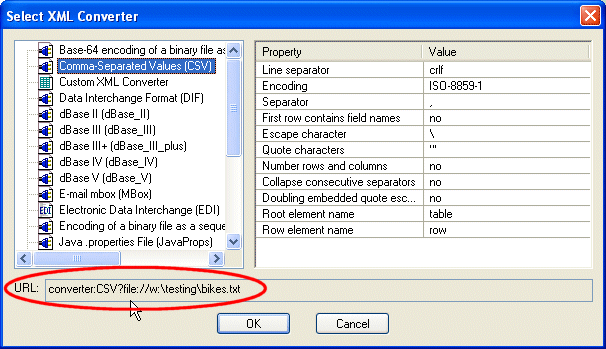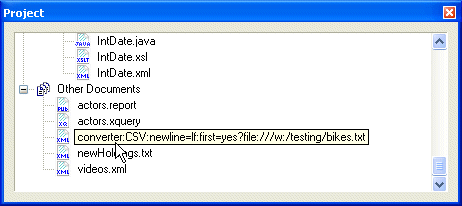|
Home >Online Product Documentation >Table of Contents >Where Converter URLs are Displayed in Stylus Studio Where Converter URLs are Displayed in Stylus StudioConverter URLs are displayed in the following places in Stylus Studio:
Note that XML Converter name and properties used in the converter URL vary from the full names displayed in the Select XML Converter dialog box. In addition, note that only properties whose default value you change in the Value field are displayed in the URL field.
You can use either source for the converter URL strings you want to use in your XQuery and XSLT code. See Using Stylus Studio to Build a Converter URL for more information.
|
XML PRODUCTIVITY THROUGH INNOVATION ™

 Cart
Cart