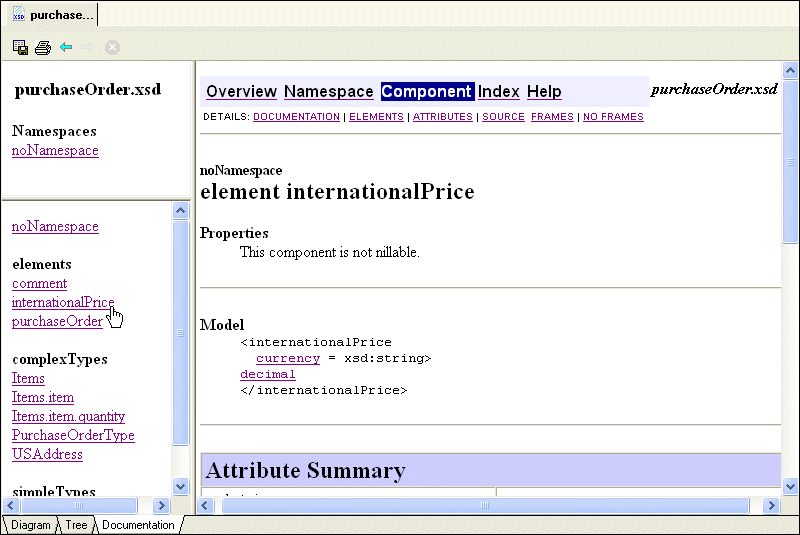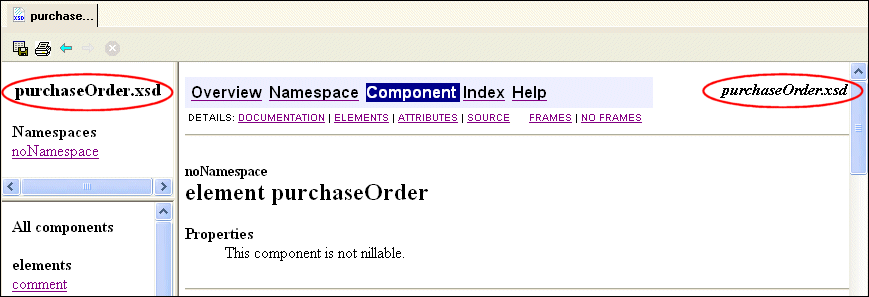|
Home > Online Product Documentation > Table of Contents > XSDdoc Stylesheet Overview XSDdoc Stylesheet Overview
The XSDdoc stylesheet, from xframe (
http://xframe.sourceforge.net/xsddoc.html/) displays XML Schema documentation using a Javadoc look-and-feel. Here is sample of
XSDdoc Stylesheet SettingsThe XS3P stylesheet allows you to modify the following:
The name or network address of the proxy host server, and the server port to which Stylus Studio attaches. The proxy host, if needed in your environment, is used to access the Internet in order to resolve imported or included stylesheets. You control these settings on the Documentation page of the Options dialog box. |
XML PRODUCTIVITY THROUGH INNOVATION ™

 Cart
Cart