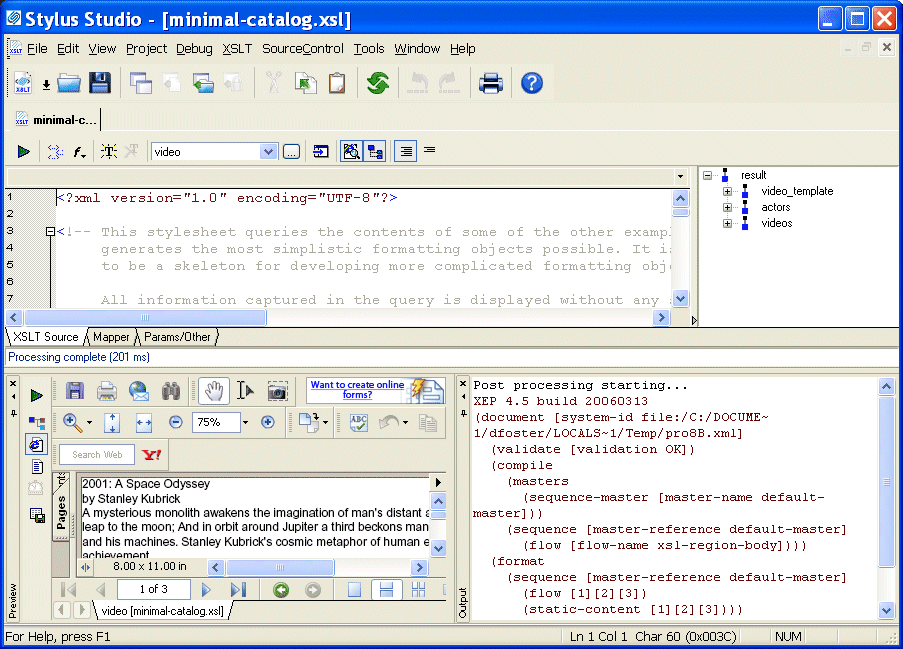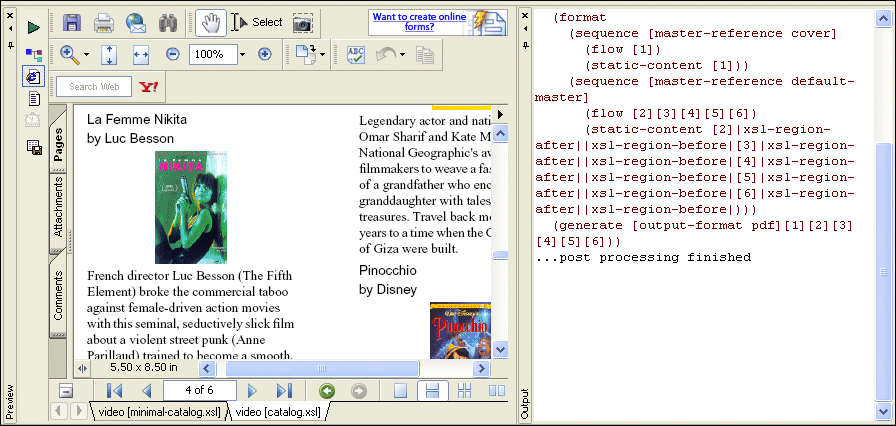|
|
Home >Online Product Documentation >Table of Contents >Viewing the FO Sample Application Viewing the FO Sample Application
To view the FO sample application included with Stylus Studio:
1. In Stylus Studio, open the examples\XSLFormattingObjects\minimal-catalog.xsl file in your Stylus Studio installation directory.
Alternative: If the Stylus Studio examples project is open, you can access this file from the Project window. To open the examples project, open examples.prj in the Stylus Studio examples directory.
The video scenario has already been defined. In the Post-process tab of the Scenario Properties dialog box, Postprocess with Apache FOP is selected.
In this scenario, Stylus Studio selects elements to operate on from three different documents. These documents are in the examples directory of the Stylus Studio installation directory. They are also in the examples project. The documents are:
m VideoCenter\videos.xml
m simpleMappings\books.xml
m simpleMappings\catalog.xml
2. Click Preview Result
After a few seconds, the Preview window displays the PDF result in Acrobat Reader. The result contains a few lines of text for each video and book found in the XML source documents. The title, author or director, and the description is included for each item. It is hard to see where information for one item ends and another begins.
3. Examine the stylesheet. It contains the minimum FO instructions required to generate FO. There is no formatting to make the result document easier to read. You can use this stylesheet as a skeleton for creating your own stylesheets that generate FO.
4. Now open the examples\XSLFormattingObjects\catalog.xsl stylesheet.
5. Click Preview Result
This time the PDF result in the Preview window is nicely formatted. The catalog.xsl stylesheet adds some basic formatting, as well as images, to the minimal-catalog.xsl stylesheet. Now it is easy to distinguish the title, author or director, and description for each video or book.
|
XML PRODUCTIVITY THROUGH INNOVATION ™

 Cart
Cart