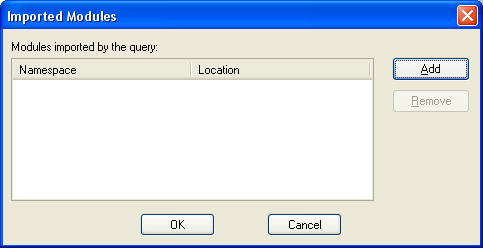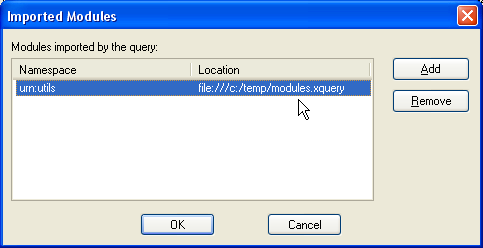|
|
Home >Online Product Documentation >Table of Contents >Importing a Library Module Importing a Library ModuleOnce you have created an XQuery library module, you can import it into another XQuery.
To import a library module:
1. Open the XQuery into which you want to import the library module.
2. Click the Mapper tab.
3. Right-click the Mapper background and choose Imported Modules from the short-cut menu.
The Imported Modules dialog box appears.
If the XQuery already has an imported library module, its information is displayed.
4. Click the Add button.
The Open dialog box appears.
5. Locate the XQuery that contains the library module definition and click OK.
The library module appears in the Imported Modules dialog box; the Namespace field displays the library module's namespace; the Location field displays its path.
6. Click OK to import the module into the XQuery.
The XQuery code now contains an import statement for the newly imported library module. For example:
|
XML PRODUCTIVITY THROUGH INNOVATION ™

 Cart
Cart