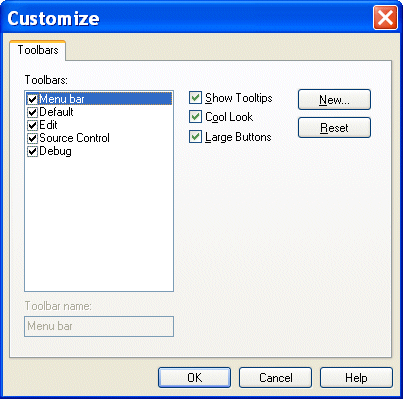|
|
Home >Online Product Documentation >Table of Contents >Tool Bar Groups Tool Bar GroupsTool bars are organized by functional group within Stylus Studio (Default, Edit, Source Control, and so on). Customizations available for these groups include
l Show/hide
l Look, feel, and size
l Group position
You control all these customizations from the Toolbars tab of the Customize dialog box.
To display the Customize dialog box, select Tools > Customize from the menu.
|
XML PRODUCTIVITY THROUGH INNOVATION ™

 Cart
Cart