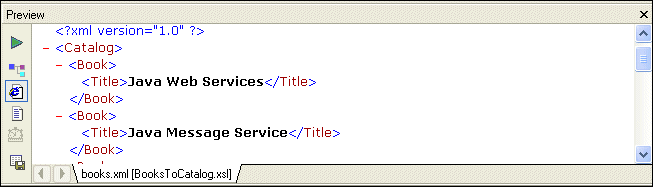|
|
Home >Online Product Documentation >Table of Contents >Saving the Stylesheet and Previewing the Result Saving the Stylesheet and Previewing the ResultThis topic is part of a sequence that starts with Opening the XSLT Mapper.
To save the stylesheet and preview the result:
1. Click Save
2. In the URL: field, type BooksToCatalog.xsl.
3. Click the Save button.
This saves the stylesheet that Stylus Studio has generated. It does not matter that you have not finished mapping all nodes.
4. In the upper left corner of the XSLT Mapper, click Preview Result
Stylus Studio displays the result of processing books.xml with the stylesheet you created in the XSLT Mapper in the Preview window.
The result document uses the same schema as the target document, catalog.xml in this example. Because not all nodes have been mapped yet, the result document does not contain all nodes found in books.xml (author and subject nodes, for example).
5. You can confirm that the result document is incomplete by viewing books.xml. Click Open XML From Scenario
Stylus Studio displays the books.xml document in the Stylus Studio XML Editor.
6. Review the XML document, and then click the document tab for the BooksToCatalog.xsl stylesheet to re-display the XSLT Editor.
|
XML PRODUCTIVITY THROUGH INNOVATION ™

 Cart
Cart