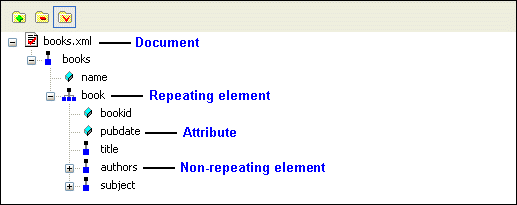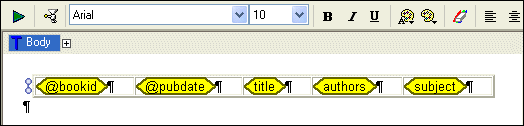|
|
Home >Online Product Documentation >Table of Contents >Example: Dropping a Repeating Node Example: Dropping a Repeating NodeAs described earlier, the data source - whether it is an XML document, a relational database table, an EDI file converted to XML, or some other XML data source - is represented as a data model in the data sources panel. The glyphs used for the nodes are based on the object they represent in the data source, as shown here. For this example, we use books.xml as the report's data source. When we drop the book repeating element on the canvas, we select Insert Table > Populated Columns from the short-cut menu. Stylus Studio creates a table with five columns, one for each of the child nodes in the book repeating element, as shown in Figure 528. The following table summarizes the types of components you can create and automatically populate with data based on the node type. See Working with Report Components for information about specific components. |
XML PRODUCTIVITY THROUGH INNOVATION ™

 Cart
Cart