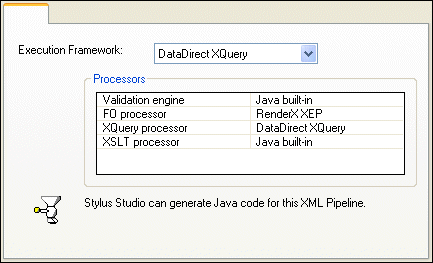|
|
Home >Online Product Documentation >Table of Contents >Specifying an Execution Framework Specifying an Execution FrameworkTo help you manage processor settings for the XQuery, XSLT, XML Schema validation, and FO processing operations in your XML pipeline, Stylus Studio lets you specify an execution framework in the Scenario Properties dialog box. Each execution framework is associated with a pre-set collection of compatible processors. You can
l Change the execution framework to use a different set of processors.
l Change the settings for individual processors within an execution framework. Any changes you make to settings within an execution framework affect the current pipeline only, and not the execution framework's default settings.
When to Specify the Execution FrameworkIf the production or deployment environment anticipated for the XML pipeline uses different processors than those specified in the default execution framework, you should consider changing these settings early in the XML pipeline's development phase. Doing so will enable you to preview and debug the XML pipeline's performance and output in an environment that models the production environment as closely as possible. In any event, you need to make sure that the Processor settings on the Deployment page of the Scenario Properties dialog box are set appropriately prior to generating code for your XML pipeline. See Generating Code for an XML Pipeline for more information on this topic. |
XML PRODUCTIVITY THROUGH INNOVATION ™

 Cart
Cart