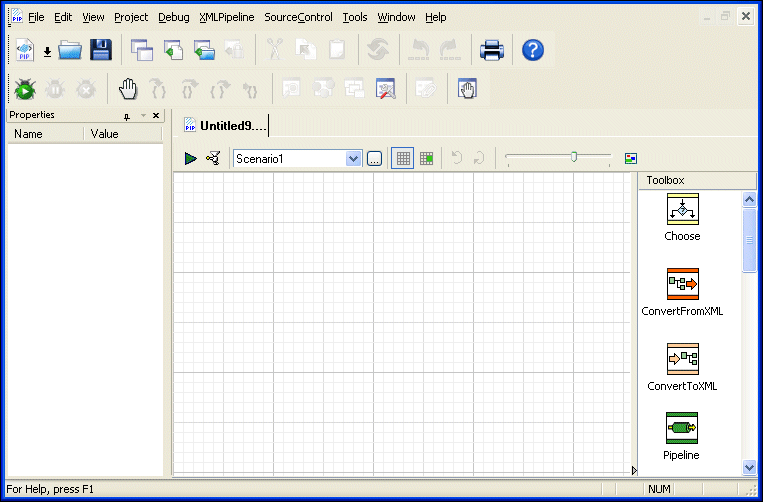|
|
Home >Online Product Documentation >Table of Contents >Getting Started: Creating a New XML Pipeline Getting Started: Creating a New XML PipelineThis section describes how to create a new XML pipeline document and some of the default behaviors for new XML pipelines.
To create an XML pipeline, select File > New > XML Pipeline from the Stylus Studio menu.
When you create an XML pipeline, Stylus Studio displays a new .pipeline document in the XML Pipeline Editor. The document has a name of untitledn.pipeline, where n is a unique number. Save the XML Pipeline
Click the Save button ( |
XML PRODUCTIVITY THROUGH INNOVATION ™

 Cart
Cart